Thanks for checking out the video!
This article will help you import the routines you saw in the video, or set up similar automations that fit with your home. For each routine, I have an import link, plus some screenshots of how the routine is working for me.
Before you start, here are a couple of helpful tips. If you click on an import link, it will set up the routine for you. You will just have to select which device in your house you want to use for the routine. You can also add to or delete elements from the routine after it’s imported.
Use the Table of Contents below to jump to the routine you are interested in.
Good luck and have fun automating!
Table of Contents
Luna Light
I set up a routine for the lights to turn on when my dog goes outside at night. For this routine, I’m using this Sonoff motion sensor that I attached to the top of the doggie door.
It used Zigbee and should be compatible with Echo devices with a Zigbee hub inside. I have mine connected to SmartThings, since they can also be used in Alexa routines.
Import link: https://alexa.amazon.com/routines/shared/2VQpMiVhQRm6ORW9uyBkbg
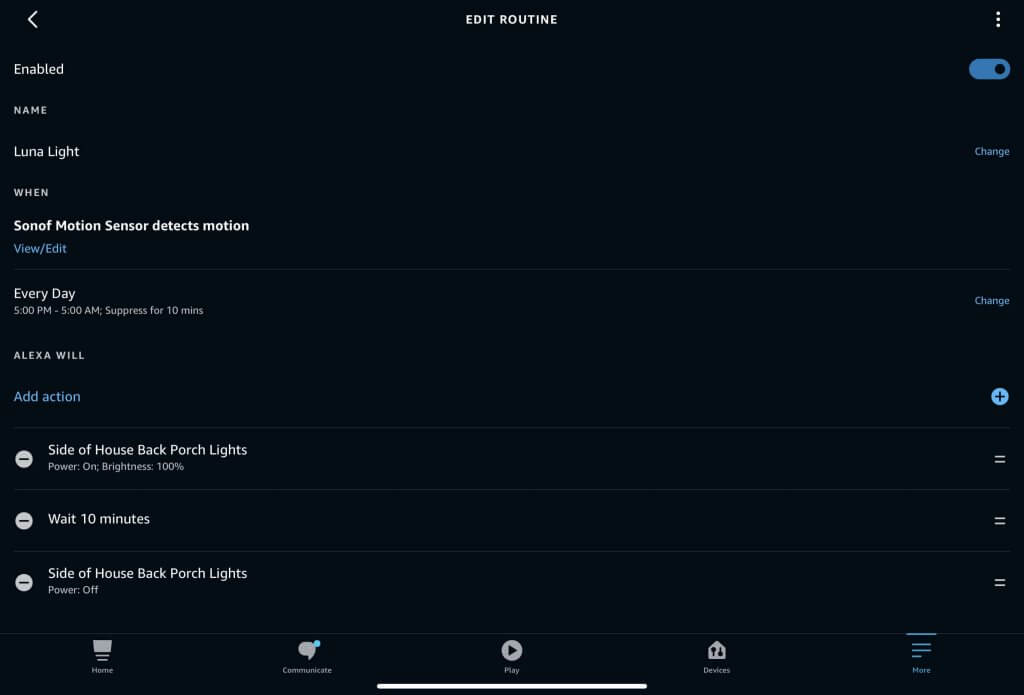
Luna potty alert
This routine sends me an alert if my dog hasn’t gone outside in a few hours. For this routine, I’m using the same Sonoff motion sensor as the first one. When setting up an Alexa routine for a motion sensor, you have two options. One is for motion detected and the other is no motion detected. If you select no motion detected you can set how long.
Import link: https://alexa.amazon.com/routines/shared/6vasE7DfTxC2NRuViM2Rcw
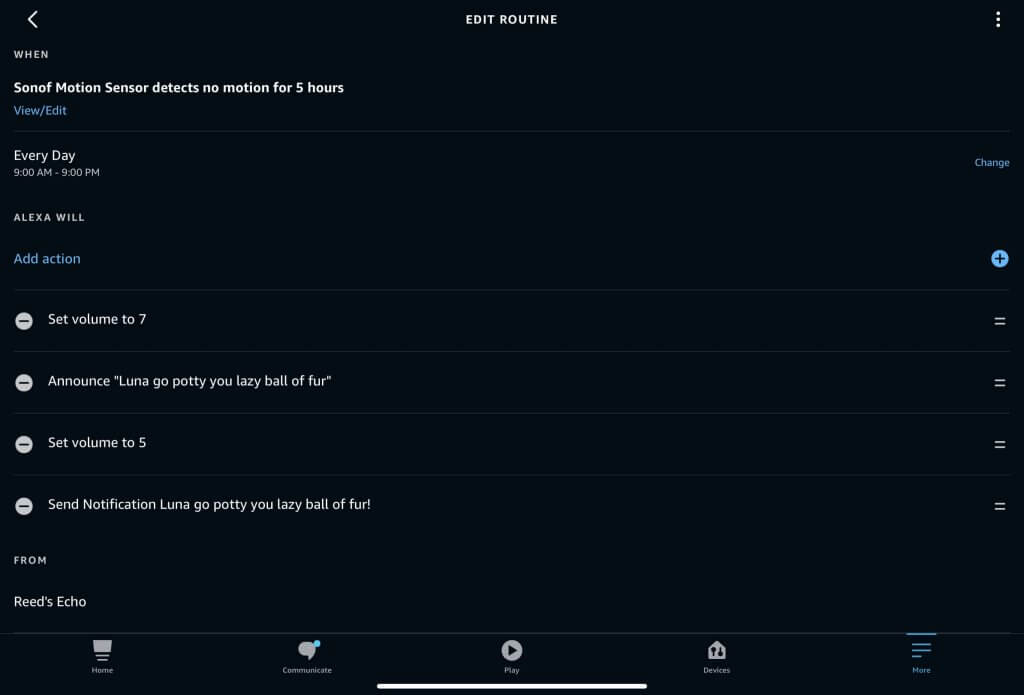
Local weather command
If you have smart home devices that are only triggered by phrases that are hard to remember, you need to check out Custom actions in Alexa routines.
In this routine I’m using a local weather station called Tempest. I’m also using a custom command to help simplify it. It’s the first option when selecting the action of the routine.
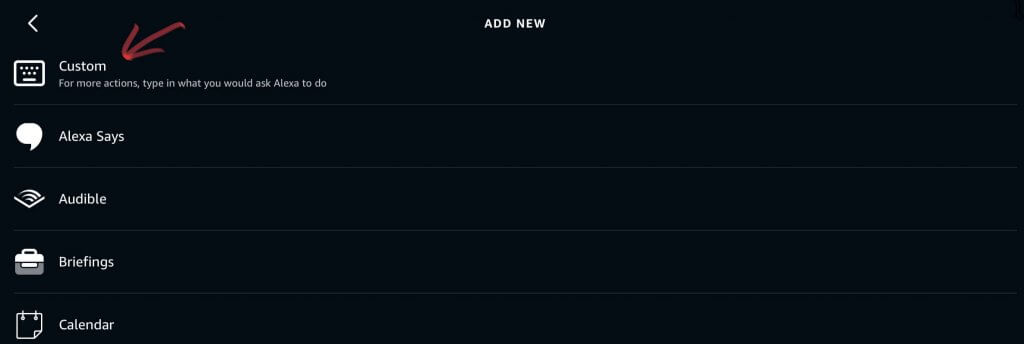
Import link: https://alexa.amazon.com/routines/shared/EceiEHz8S6eZkNICFSsCPw
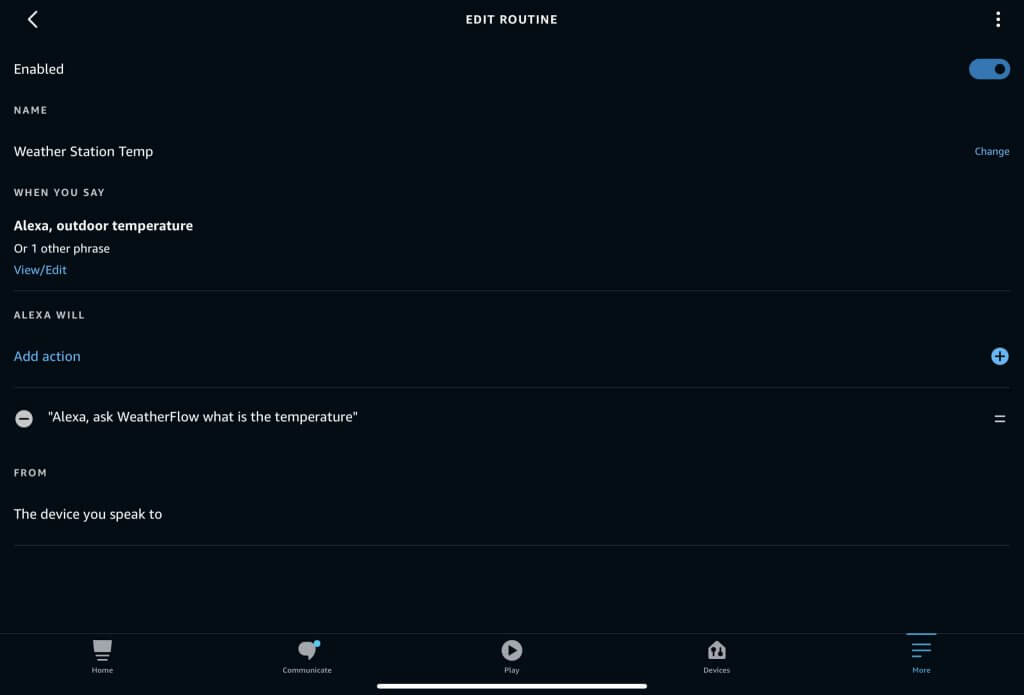
Ring automation
For this routine I’m using the Ring alarm. You can set the alarm in Home or Away mode using a routine, so you don’t have to remember to arm it every night.
Import link: https://alexa.amazon.com/routines/shared/bl_1kUc-T7C0q9FEFrMU9w
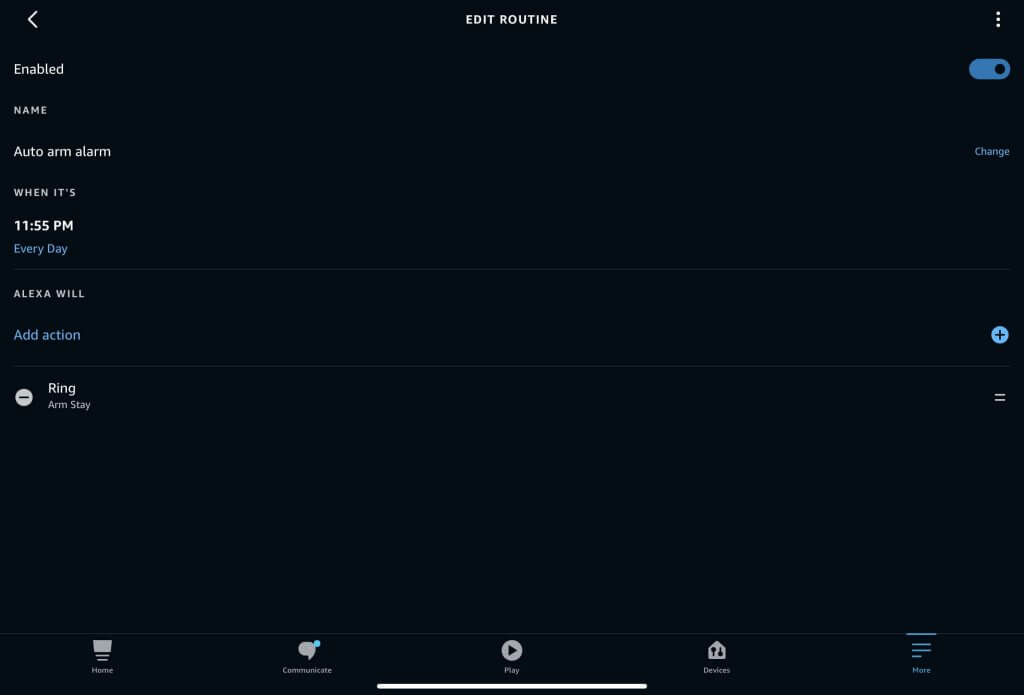
Blinds open with sun
This routine is using the Sunsa blind wand. It replaces your normal blind wand, and opens or closes automatically. There are other automated window shade options that are easy to set up. I made a video you can check out here.
This is actually two routines. One for opening the blinds at sunrise and another for closing them 45 minutes before sunset.
Sunrise
Import link: https://alexa.amazon.com/routines/shared/KnQH57o8RdCN8lNu4g2YNQ
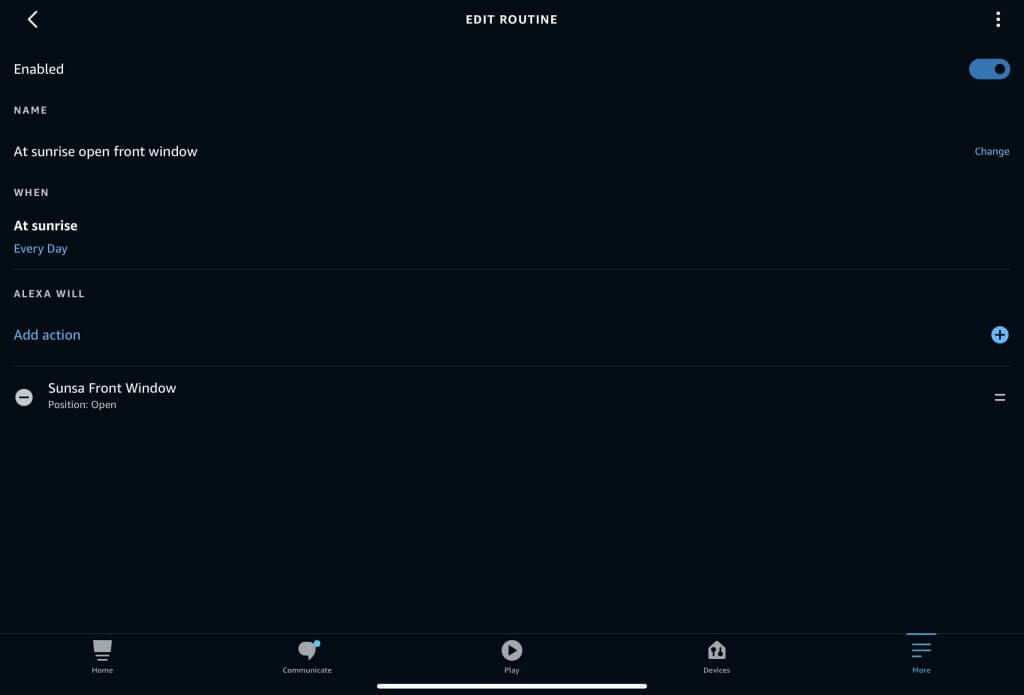
Sunset
Import link: https://alexa.amazon.com/routines/shared/Nu-t3CO1QKexPwN9lVQzxQ
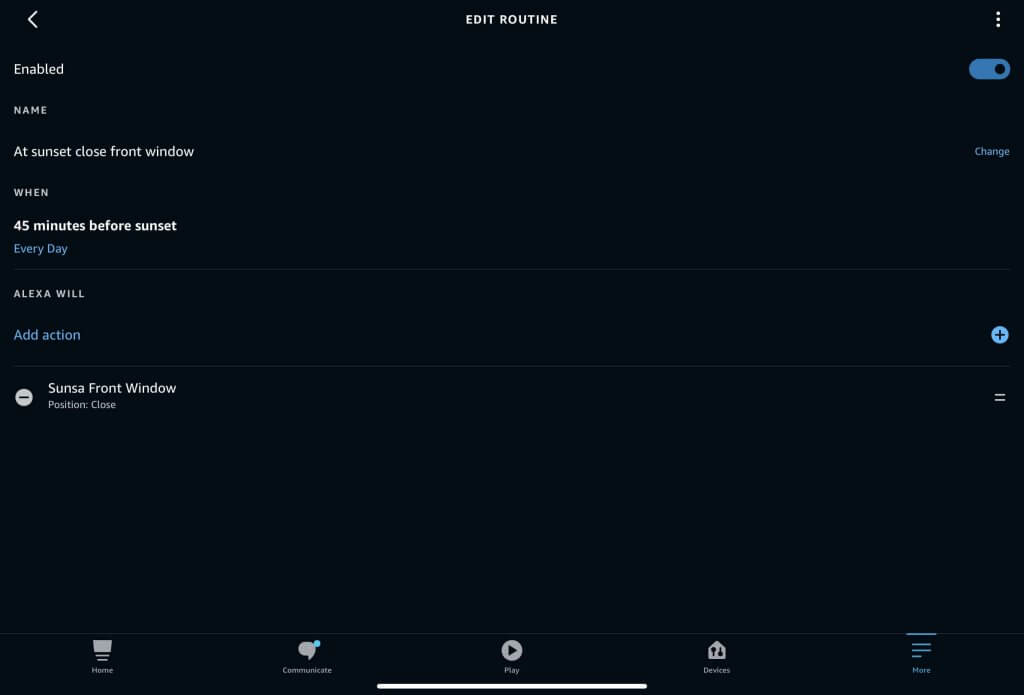
Cabinet lights
My theater room console has light strips inside, and I automated them to turn on when the cabinet door opens.
For this routine I’m using inexpensive Linkind contact sensors. They use Zigbee and should work directly with your Echo device that has a Zigbee hub inside. I have mine connected to SmartThings and imported into the Alexa routine that way.
I made a video comparing sensors if you want to see other options. If you have a Ring alarm you can use those contact sensors for automations as well.
Just like the previous automation, this actually uses two routines. One for turning on the light when the cabinet door opens. Another to turn off the light when the door closes.
Opens
Import link: https://alexa.amazon.com/routines/shared/_7PnXhpPT-y1p3SEO2hXXQ
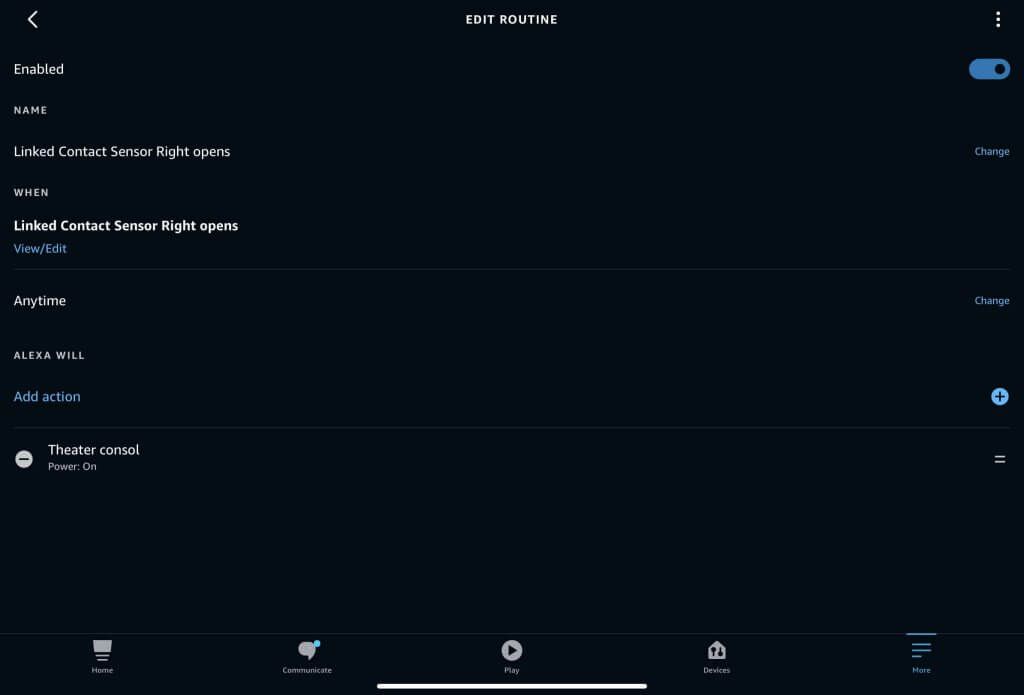
Closes
Import link: https://alexa.amazon.com/routines/shared/dQHqCij_TYydfAiCp94uWg
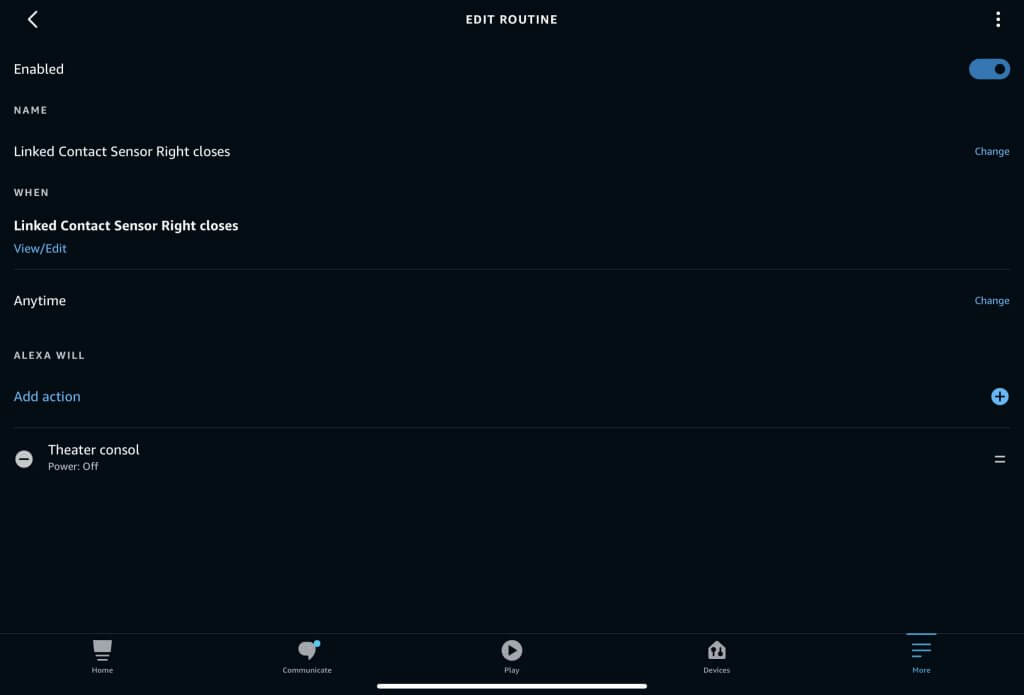
Outdoor lights
I also set up a routine that turns on the outdoor lights when we go outside. What’s interesting is that this routine is using the Ring contact sensors. In the middle of the night, the sensors are used for the alarm. But earlier in the evening, they are used to trigger an Alexa routine to turn on the patio lights.
For the lights I’m using a Lutron Caseta switch. They work great but are expensive. A less expensive option that also works well with Alexa is the Kasa TP-Link switch.
Import link: https://alexa.amazon.com/routines/shared/3zUENurgRxuIBT4fsJ_qJQ
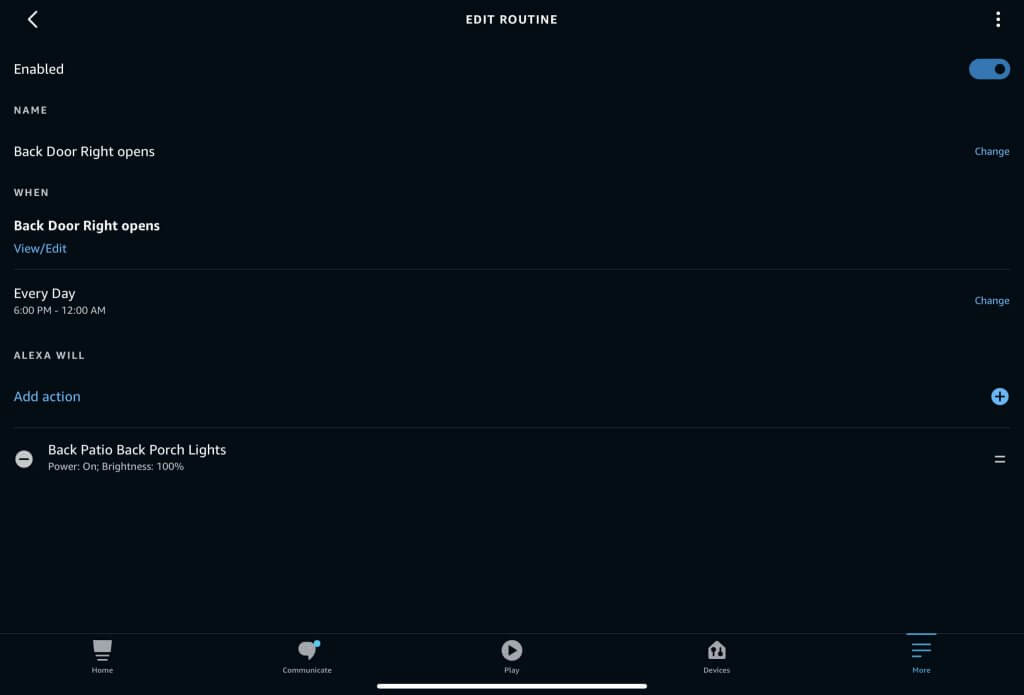
Sound detection
You can trigger Alexa routines when your devices hear specific sounds now. I mentioned 3 routines as examples, and here are the links to each.
Baby crying
Import link: https://alexa.amazon.com/routines/shared/RhIxfHLSSNGhF5atPwCCbA
Snoring turns off the tv
Import link: https://alexa.amazon.com/routines/shared/bE5hSin0SxSo50vjeSY7JQ
Dog barking starts the dog calming skill
Import link: https://alexa.amazon.com/routines/shared/n6Cd2OIxT5OHrsvewl_C7A
I am using this skill to calm my dog and I think Luna likes it.
Automating a skill
There are thousands of skills in Alexa and they can all start automatically using a routine. Check out my morning routine with the 7-minute Workout skill.
Import link: https://alexa.amazon.com/routines/shared/zjsRtzCVTXKU3pFiFvTWBA
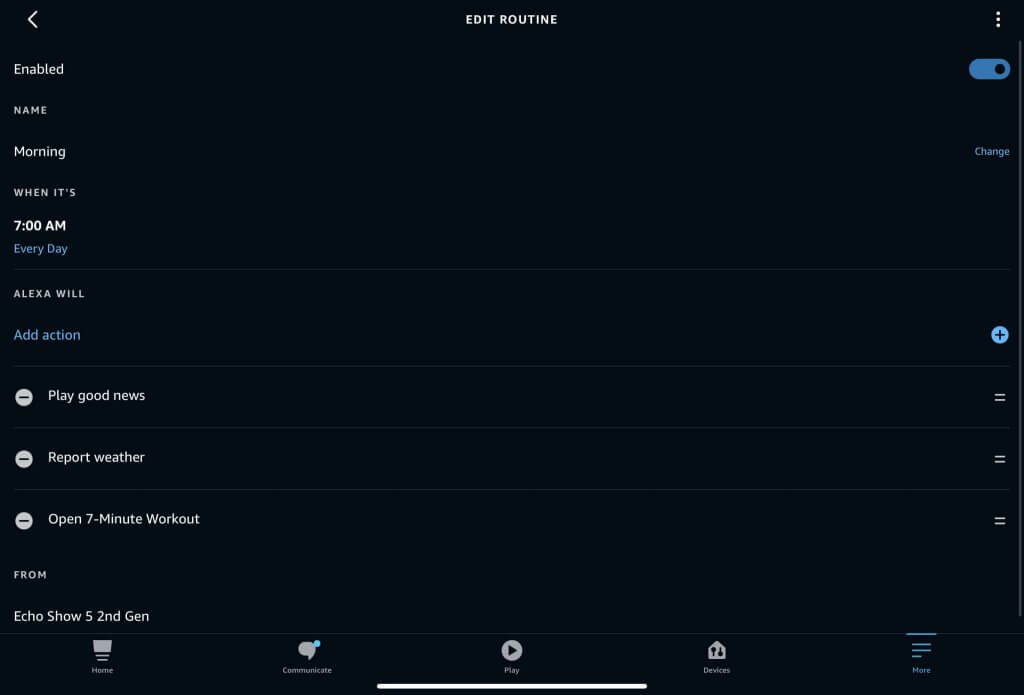
Movie time
Turning on a bunch of devices with a routine can save tons of time! That’s how I automated my theater room.
Now, you also have the option to add multiple voice commands to trigger the same routine. This will make it easier to get the voice command right.
Import link: https://alexa.amazon.com/routines/shared/2f5FJsV-TP6IlPu58zRS4w
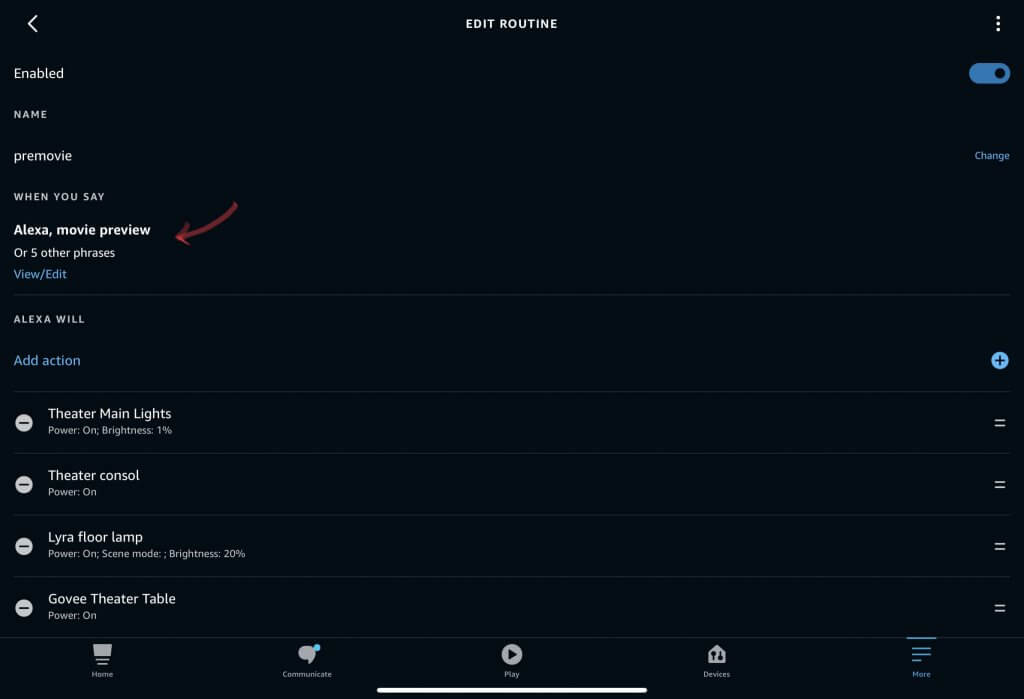
Motion with time of day
There are many different motion sensors to trigger an Alexa routine. You can even use the camera built into an Echo Show 5 2nd gen or the Echo Show 8 2nd gen to start a routine. I also made a video about sensors if you want to check out other options.
In the video, I showed how the lights turn on from motion to different temperatures depending on the time of day. I set up 2 routines for this.
The first will run during the day if there is motion. That way the lights can be bright. The second will run at night if there is motion and will set the lights to a dim brightness. These are calling a preset scene I created, but you can set the light brightness in the Alexa routine action.
Motion during the day
Import link: https://alexa.amazon.com/routines/shared/LVuWSd0OTQSTEBrOQAv4Zg
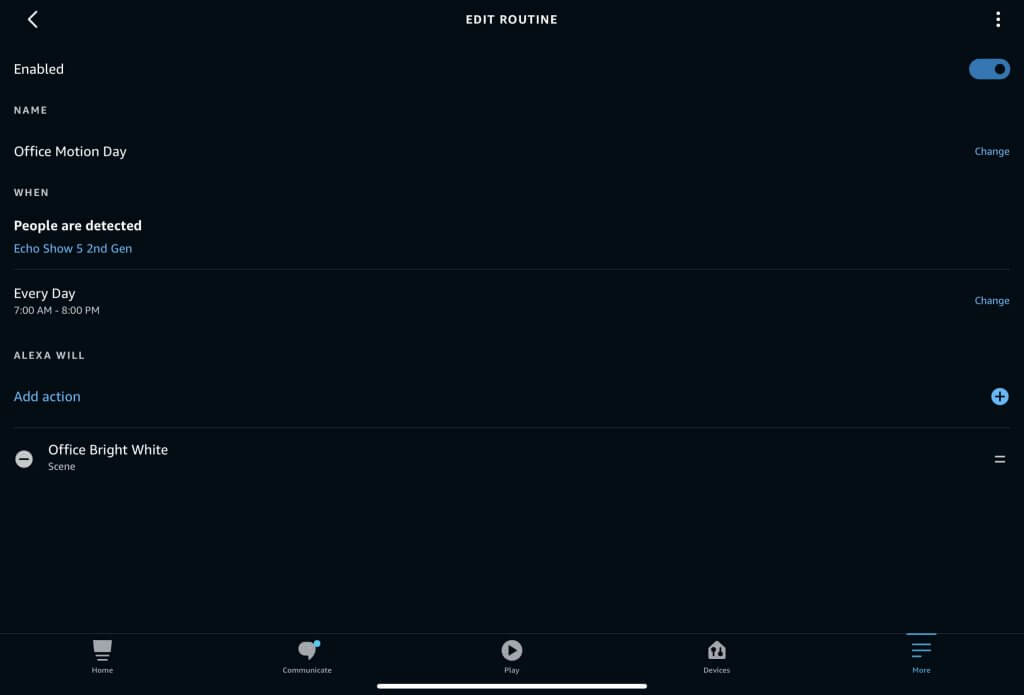
Motion at night
Import link: https://alexa.amazon.com/routines/shared/1_k1yIXJTw-fht27ky6Oyw
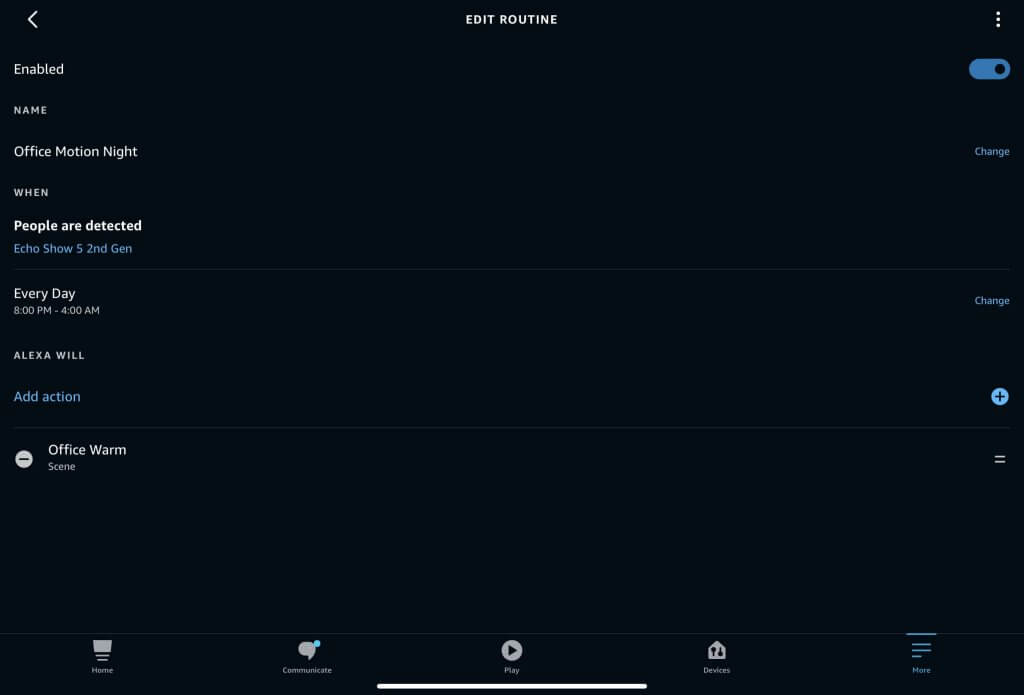
Doorbell on TV
You can easily set a routine that automatically shows your doorbell on the TV. For this, all you need is an Alexa-compatible doorbell. I’m using a Ring Pro 2 in the video but something like a Eufy doorbell will work too. You also need a Fire TV, and I’m using the Fire Stick 4K.
I’m using a custom action for this and it can be tricky to get it just right. Here is what has worked well for me, but there might be different ways to word it.
For the custom action, the text I’m using is: “Alexa, show the ______ camera on ______,” The first being the doorbell name and the second being the Fire TV name.
In a previous video a lot of people asked about what TV I’m using and it’s a Samsung Frame 2021, with added white bezel covers.
Import link: https://alexa.amazon.com/routines/shared/ZvpdvmGLQh-F31DOpUQRpw
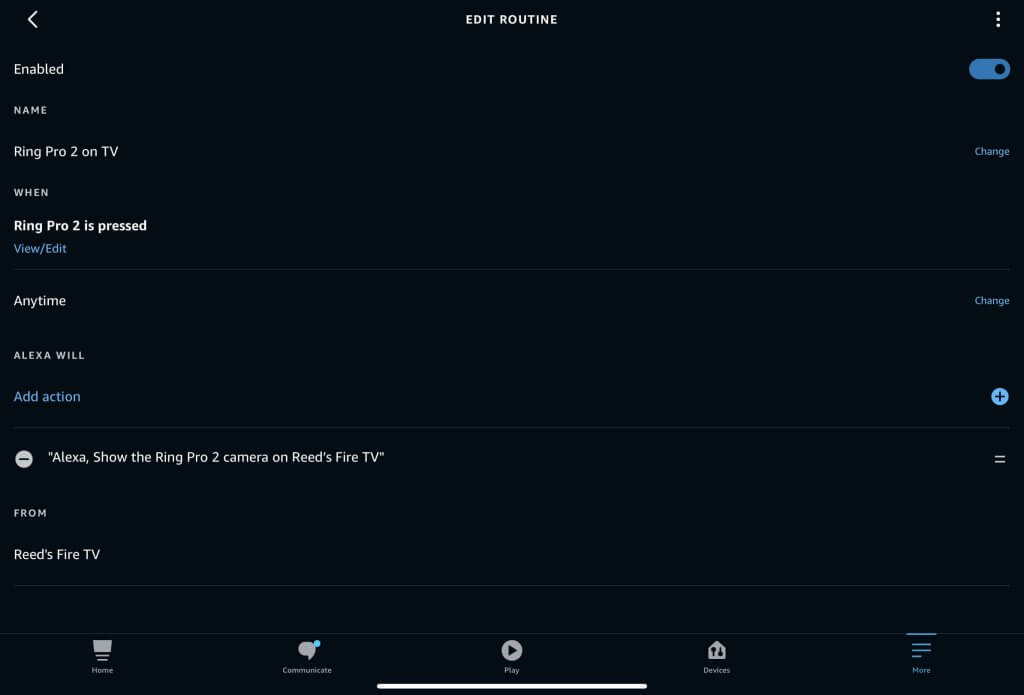
Do not disturb doorbell
Not all video doorbells can be muted during baby’s nap time, but Alexa routines can help if that feature is missing. I prefer to disable the doorbell chime and instead have Alexa announce on the Echo’s when the doorbell is pressed. That way I can mute those Echos during nap time automatically.
Import link: https://alexa.amazon.com/routines/shared/6yjrb6CrSjiBMOqTs7PFhA
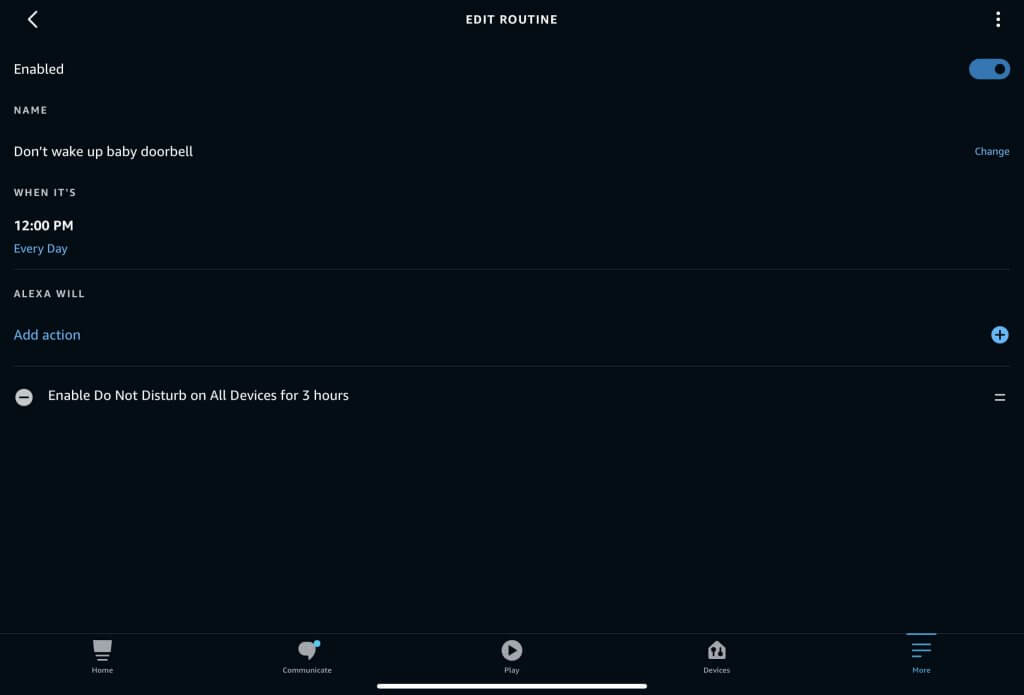
Toddler remote
Inspired by Reddit, I set up a toddler remote that automatically plays shows on Netflix. I’m using this Broadlink button to trigger Alexa routines. For some reason Alexa treats it like a motion sensor, but it’s not that big of a deal because it’s difficult to find buttons to buy that will trigger routines.
I’m also using a Fire Stick 4K to play the Netflix content. I have a separate routine for each show, but they are all basically the same.
Import link: https://alexa.amazon.com/routines/shared/GZN2OmXvRj6Gud-MExAdvw
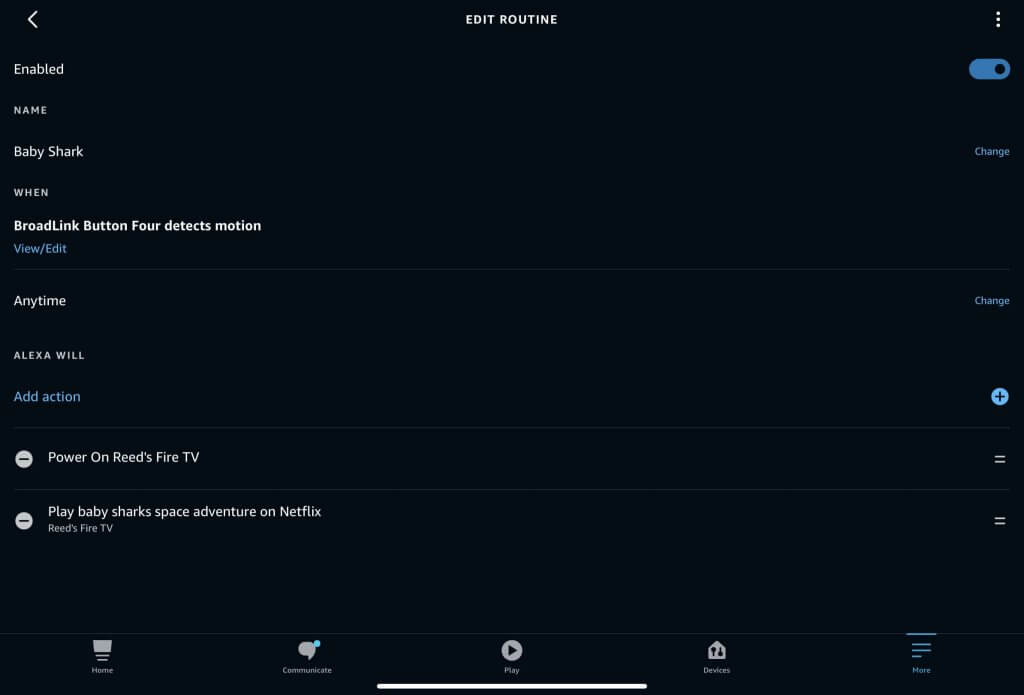
Music everywhere
Playing music everywhere is great, and doing it from a tablet dashboard is even better!
For this dashboard, I’m using the Fire HD 8 Plus tablet with the wireless dock. Older versions of the Fire tablets don’t have the dashboard, but this one does. It’s an easy way to start routines for anyone in the family.
Import link: https://alexa.amazon.com/routines/shared/QI_BWEPKQpioX6Z-0HB7YA

Bonus routines
Import link: https://alexa.amazon.com/routines/shared/-AdRVzjDRluRmbQ8NIcz9w
Import link: https://alexa.amazon.com/routines/shared/W0ufH8LbTcqb-vUPl1E85Q
Import link: https://alexa.amazon.com/routines/shared/3MaV1ciyR2y3brjBO6XIHA