Ultimate Hubs Comparison: 2021 Update + Notes
What’s the best smart home hub?
There are plenty of good options out there, but the best one for you might not be ideal for someone else.
That’s why I wanted to rate them using specific categories to help you decide. For more of an overview, you can see my new hubs comparison video here.
All right, here’s how I rated the hubs in each category from 1 to 5, with 5 being the highest. You can see their overall scores in the far right column.
| Rating 1 - 5 (5 is best) | Automation Power | Compatibility | Cost | Speed | Local | Long-term | Easy to use | Overall |
|---|---|---|---|---|---|---|---|---|
| SmartThings | 4 | 5 | 4 | 2 | 2 | 2 | 5 | 24 |
| Hubitat | 5 | 4 | 3 | 3 | 5 | 3 | 2 | 25 |
| Home Assistant | 5 | 5 | 4 | 5 | 5 | 4 | 2 | 30 |
| HomeKit | 2 | 2 | 1 | 5 | 5 | 3 | 5 | 23 |
| HomeSeer | 4 | 3 | 1 | 5 | 5 | 5 | 4 | 27 |
| Amazon Echo | 2 | 3 | 3 | 3 | 2 | 4 | 4 | 21 |
| Nest Hub Max | 1 | 2 | 3 | 3 | 1 | 1 | 3 | 14 |
Disclaimer: These ratings are from my own research, opinions, and experiences. If you disagree, then comment on my video and let me know how you would rank them instead!
Hopefully the table helps you compare the different smart home hub pros and cons at a glance. Now I want to share some more notes on each hub individually since I couldn’t cover everything I wanted to say in the video.
Hubs Comparison
Affiliate Disclosure: This page has affiliate links, which earn us commission at no cost to you.
SmartThings
Automation Power: 4/5 rating
- Between Smart Apps, the Automation section, and webCoRE the automations are very powerful. As I mentioned in the video the Smart Apps are going to change how they are built. Instead of using the Groovy IDE they will use the new SmartThings Rules API.
- I would give it a full 5, but until I know exactly what the Rules API is capable of, it’s at a 4.
- Supposedly the developer of webCoRE works for SmartThings and is trying to port over webCoRE to work on the Rules API. If that is the case I would move the score of SmartThings up to a 5 out of 5 on this section.
Compatibility: 5/5
- Easily compatible with Alexa & Google. Works with so many smart home devices like Brilliant, Smart Life, and many more.
- Nest used to work in an unofficial way. Now it is official, so that’s great news for both SmartThings and Nest.
Cost: 4/5
- The SmartThings hub is actually pretty well priced… when they were selling them, that is. If the Aeotec SmartThings hub is in the same price range of $70 to $80 then that would be great.
Speed (app & controlling devices): 2/5
- This is probably my biggest annoyance with SmartThings right now. The app is so slow. It takes me about 20 seconds to load the app and change a light or run a scene sometimes. Completely unacceptable.
- I like the new design of the SmartThings app and when everything is loaded it isn’t as slow. SmartThings needs to work on the speed of initially opening the app.
Local control: 2/5
- Controlling Z-Wave and Zigbee devices is done locally. So are automations using the Smart Lighting App in SmartThings.
- SmartThings is supposedly working on making more functionality work locally on the hub. If this does change and the majority of the functionality is running on the hub, I would probably not need another hub besides SmartThings.
- It seems logical that SmartThings would try and reduce cloud computing to a minimum and have the hub handle everything to reduce server costs.
Long-term support & longevity: 2/5
- Before 2020 I felt confident about SmartThings working long-term, but that’s changed now. SmartThings quit manufacturing the hub and is passing it off to Aeotec.
- However, it may actually get better with SmartThings focusing only on the software. While they haven’t been great at communicating through this transition, they have millions of users around the world. I would be surprised if SmartThings was ever killed off entirely.
- There is also the transition from the Groovy IDE to the Rules API. If that can happen smoothly and Aeotec does a better job at running the hardware side of SmartThings, I would move up the score for this section.
Ease of use: 5/5
- Easy to use. It’s one of it’s main benefits of SmartThings, that you can get up and going with little (or no) programming knowledge.

SmartThings summary
I have always used and recommended SmartThings because of compatibility and ease of use. Now that long term reliability is in question, it’s difficult to give it a 100% full recommendation. I don’t think you have to switch or it’s a mistake to buy into SmartThings right now, but it’s worth looking at other options.
Hubitat
Automation Power: 5/5 rating
- Rule Machine (Hubitat’s automation platform) is very powerful. You can basically do anything you would ever need to do.
- You can also import webCoRE into Hubitat. Between those two options, you can do a lot.
Compatibility: 4/5
- Hubitat’s compatibility could definitely be better. This is one of its weaknesses.
- It doesn’t work with very many cloud devices, and some of my favorites like Nest, Smart Life and Ikea Tradfri buttons are incompatible.
- I saw LIFX as an option and tried to add it to Hubitat. The technical hoops I was going to jump through made me not want to even attempt it.
Cost: 3/5
- The hub is more expensive than SmartThings. It’s not terrible, but compared to what the SmartThings v3 hub was selling for, it is a pretty big gap.
Speed (app & controlling devices): 3/5
- Since Hubitat works locally, you would think that this category would be much higher. I would like to give it a better score, but the app is too clunky.
- Trying to quickly change a device that isn’t in the dashboard takes a while. Even changing the lights on the dashboard requires me to click on them first if they are a color bulb. Not ideal.
- If Hubitat would re-design their app, this could easily be a 5 out of 5.
Local control: 5/5
- Everything is local – this is one of the main benefits over SmartThings.
Long-term support & longevity: 3/5
- It has a good community, but the company is small, and not a solid corporation like Samsung. Could they still be around 3 to 5 years from now? Sure. Could they get low on money and start charging for things like Wink? Who knows. It’s something to keep in mind though.
- You might say, hey my Hubitat hub runs locally so I’ll be fine if the company went out of business. Yes, you could keep controlling your hub but there is still the app to maintain and that’s assuming the community would stick around to keep things alive.
Ease of use: 2/5
- The user interface needs some serious re-design. Figuring out what to do and how to control things isn’t intuitive. This makes Hubitat frustrating to use.
- Hubitat, please if you are reading this, update your UI!

Hubitat summary
Lots of people have moved over to Hubitat from SmartThings and love the fast, local control. Is it perfect? No. In some ways it’s better than SmartThings, but in some ways it’s not. I think SmartThings has more compatible devices and could possibly outlive Hubitat long term. But who knows?
Home Assistant
Automation Power: 5/5 rating
- Between the automations and installing something like Node-RED there’s almost nothing you can’t do.
- This year I’m going to be attempting more challenging automations, and Home Assistant is probably the only one that could get the job done for those.
Compatibility: 5/5
- It’s great, which is why I scored it a full 5/5. However, Home Assistant is not quite compatible with everything, for example: Kasa light strips.
- There are workarounds, but they take time and effort to figure out by you or someone in the community.
Cost: 4/5
- You might be like, hey Reed Home Assistant is free, why the 4 out of 5? Well… you’re right, but the score could actually be much worse. Let me explain.
- Getting a Raspberry Pi and Z-Wave or Zigbee sticks cost money. That’s not that big of a deal. The bigger thing is the Home Assistant Cloud costs.
- It’s $5 a month to have the cloud to use Alexa, Google and other services. Some people don’t mind paying it because it helps support the development of Home Assistant.
- I am all for supporting the development but $60 a year is still pricey compared to Hubitat or SmartThings. If you are going to pay for the cloud, it would probably get a 1 out of 5 on Cost.
Speed (app & controlling devices): 5/5
- Home Assistant’s speed is amazing. Super fast. I don’t think it gets much faster.
- The time it takes to load up the Home Assistant app on my phone and control a device is about as fast as my fingers can press the buttons.
Local control: 5/5
- Home Assistant is all local, and as secure as you want it to be. However, if you want to control things remotely, it gets more complicated if you set things up yourself.
Long-term support & longevity: 4/5
- This should probably a 5 out of 5, but you are at the mercy of the community.
- What if community members switch to another platform or the passion for Home Assistant fizzles out? That might not happen, but open source projects don’t always live forever. Just something to think about.
Ease of use: 2/5
- Home Assistant is way easier to use than a few years ago, but this is still the biggest issue for sure. You have to be semi-technical and have patience to learn. You also have to be ready to debug and have a lot of time on your hands to figure things out.

Home Assistant summary
Home Assistant users say it’s the best, and they are absolutely right for certain types of people. Is it the best for everyone? No. If you can handle Home Assistant, then I would say go for it.
Even if you use something like SmartThings, you could use Home Assistant for your interface to control devices because it’s so fast. You can dabble in it more and maybe switch over to it when you feel comfortable. Here’s the link to get started if you want.
HomeKit
Automation Power: 2/5 rating
- Pretty terrible. Only one IF condition for automations. This is important to dial in the automations.
- For example, I have an automation that if my TV is on then the motion sensor near the TV shouldn’t turn on the light. It makes for a bad viewing experience, but if the TV is off then I want it to work. I couldn’t do this with HomeKit so I would probably have to remove that automation or just be fine with my family hating me.
- You can use the Shortcuts app on Apple devices for more complex automations. There are some interesting things you can do, but I feel like it’s a bit of a Band-Aid fix for a pretty lackluster HomeKit app.
Compatibility: 2/5
- Another struggle with HomeKit is compatibility. The only way around that is by setting up Home Bridge.
- The problem is that a lot of Apple/HomeKit users like things to “just work” as Apple says. Home Bridge doesn’t really fit that motto because it requires some tweaking. But for those who use Apple products a lot, then Home Bridge is a great solution to make HomeKit more compatible.
Cost: 1/5
- Expensive. HomeKit devices are expensive. Apple ecosystem… is expensive. You have to use an iOS device to use it. You basically need an iPhone, so expect to pay top dollar for HomeKit compared to other options.
Speed (app & controlling devices): 5/5
- Very snappy, quick, and easy to use. I love how fast I can control devices right from the iOS menu on an iPhone or iPad, plus on Macbooks.
- The speed and convenience of HomeKit is off the charts if you own lots of Apple devices. This alone almost makes me want to use HomeKit even more.
Local control: 5/5
- HomeKit works locally, and you can use Apple’s secure cloud to control everything remotely, which is the ideal solution.
Long-term support & longevity: 3/5
- Apple is a massive company and supports their devices for a long time. So why would I put a 3 out of 5?
- Apple’s devotion to HomeKit has been
- If you’re wondering where the rest of that sentence is, it’s with Apple’s devotion to HomeKit.
- HomeKit will be around for years and years. Will Apple put some real development and love towards it? Probably not.
- So we could be disappointed if we are hoping Apple will improve HomeKit to be on par with the more powerful hubs.
Ease of use: 5/5
- Easy to use, but not perfect because creating complex automations using Shortcuts or adding more devices with Home Bridge isn’t that straightforward.
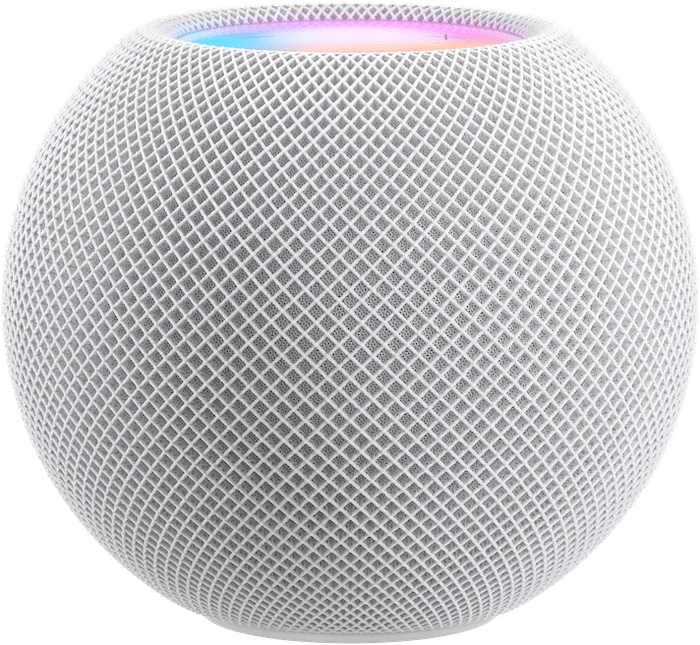
HomeKit summary
If you want a solid system that works well because it isn’t too overly complicated, HomeKit could be a great solution. It’s expensive and you need to use iOS devices so it will keep you in the Apple ecosystem, costing you a lot of money.
HomeSeer
Automation Power: 4/5 rating
- HomeSeer allows for complex automations, since you can have multiple IF statements/conditions.
Compatibility: 3/5
- Compatibility is good, but not great. When I’m looking at all the smart home devices I have, many are not compatible with HomeSeer.
- If you are just starting out then this might not be an issue as there are many options to choose from with HomeSeer.
Cost: 1/5
- This is the biggest issue with HomeSeer for a lot of people. You have to pay to upgrade every 3 or 4 years. Plugins also cost money, but it seems in the latest version HS4 they are mostly free.
- The score should probably be higher than a 1 out of 5 but that’s the main reason I wouldn’t use the hub so that’s why it’s so low.
Speed (app & controlling devices): 5/5
- It’s all local so it should be fast. I haven’t had the chance to actually test it out, so it could be a lower score.
Local control: 5/5
- All local control.
Long-term support & longevity: 5/5
- Great. They have been around for 20 years and since you are paying for support, it has a good chance of being around for a while.
Ease of use: 4/5

Home Seer summary
From what I’ve seen the people who use HomeSeer really enjoy it. If I didn’t mind paying extra for a well supported system then I would go with HomeSeer.
Personally I would rather make a one time payment for a hub or spend the time setting up Home Assistant.
Amazon Echo
Automation Power: 2/5 rating
- Alexa Routines are what the Echo hubs use for their automations. For a voice assistant, the Alexa Routines are great. For a hub, they are not as powerful as something like SmartThings, Hubitat, Home Assistant…etc.
- Amazon has consistently improved Routines and added more functionality, so I feel like more automation power could be a possibility some day.
Compatibility: 3/5
- Alexa-compatible devices are off the charts. Everything works with Alexa. However, what actually works with the Zigbee hub in the Echo 4 is much less, and not as much as a hub like SmartThings. Also there isn’t a Z-Wave antenna, so all those devices are not compatible.
Cost: 3/5
- The Amazon Echo 4 is affordable, especially since it’s a decent speaker as well. You’re buying a device that you can use as a smart home hub and a voice assistant.
- However, it’s not really a full hub in compatibility and functionality, so that factors into what you’re paying for.
Speed (app & controlling devices): 3/5
- The Alexa app isn’t as fast as it could be. The Echo Show and Fire HD tablets are pretty slow. Alexa is even noticeably slower than Siri.
- Amazon is making a dashboard view for the newer Fire HD tablets which helps.
- Overall, the speed is not terrible, but also not great.
Local control: 2/5
- It works locally with Zigbee devices, but that’s it. When the internet goes down so does the rest of the system.
Long-term support & longevity: 4/5
- Amazon seems pretty invested in the smart home space and doesn’t appear to be shying away from it. Amazon is probably not going away anytime soon, and they do a great job updating the software on their devices. Echo devices have always improved as they get older.
Ease of use: 4/5
- It’s quite easy to use. The Alexa app and Echo 4 are designed for people who are new to home automation. I rarely find myself confused or trying to figure out how to do something. Adding devices to the Zigbee hub wasn’t the best, but that’s about it.

Amazon Echo summary
If Amazon could improve their automations to be more powerful, then it would be a great contender. Right now it’s good at connecting a few Zigbee devices and working with the plethora of Alexa compatible devices. We’ll see if Amazon can take over the hubs market by improving their automations and compatibility.
Nest Hub Max
Automation Power: 1/5 rating
- There aren’t many automations you can do within Google’s app at all. You can’t even run automations or routines based on sensors or other devices. You can only use your voice, location or schedule.
- This is basically a “hub” in name only. It doesn’t really connect devices for automations like some of the other hubs listed above.
Compatibility: 2/5
- Yes Google Assistant is compatible with so many devices, but if you want to control devices locally with the Nest Hub Max, that number is low.
Cost: 3/5
- Nest products are usually priced a little bit higher than others. It’s not terribly expensive, but they aren’t cheap. The Nest Hub Max is a well priced display/speaker for what it offers (but again…it’s not really a hub).
Speed (app & controlling devices): 3/5
- The Google Home app is still really clunky. However, the Nest Hub Max is easier to control than the Echo Show.
- If I were just rating the Nest Hub Max on speed for the interface it’s very fast.
Local control: 1/5
- Google is making it possible to have WiFi devices connect locally. It’s only a handful of devices right now, and it doesn’t work locally like HomeKit, Home Assistant, and Hubitat.
Long-term support & longevity: 1/5
- I’m probably being harsh for only giving it a 1 out of 5. Google has dropped so many projects over the years that it’s difficult to fully depend on them.
- Obviously Google is probably going to be around for a while and will most likely have a smart home presence.
- The reason for the 1 out of 5 is that I wouldn’t build my smart home around Google because of their track record with killing off projects.
Ease of use: 3/5
- The Nest Hub Max is very easy to use. The Google Home app feels a bit clunky and I always get lost using the Google Home app. Between the Google Home settings and my settings for Google Assistant, I never find what I’m looking for without going through 50 pages of settings.

Nest Hub Max summary
I wouldn’t consider this to be a hub. It’s a great smart display and speaker but that’s about it.
What’s best?
First I want to clear the air and say there isn’t a perfect hub out there. If there was, then that would be my only recommendation if anyone asked me.
For now, the answer is it’s complicated. Look at what smart home devices you currently have and see if the hub you are thinking about getting is highly compatible with your devices. If it’s not compatible with every single device that’s okay, there are usually workarounds.
Then you have to ask yourself if you would rather have things work out of the box or have to read online to get them to work? If you want things to work out of the box, look at SmartThings and HomeKit.
If you are a little bit more technical, then Hubitat or Home Assistant are great options.
If you are using a hub like SmartThings and you hear it’s going to get worse in the future, I wouldn’t switch hubs or not buy into the SmartThings platform because of rumors of it getting worse. For a lot of people, including myself, SmartThings is working fine. SmartThings will make some changes and it will probably keep working fine in the future as well.
That’s why I’m still going to keep using SmartThings, because for the most part it works fine.
If your hub isn’t getting the job done right now, then that’s a good reason to think about switching. The SmartThings app is a little too slow right now for me to use on a daily basis. That’s why I’m going to be using Home Assistant as well as use SmartThings.
I wish there was an easy answer because I wouldn’t need to make a long video and article about different hubs. For now you will have to pick what you think will work best for you.
What I’m Using Going Forward
I will be using Home Assistant on a Raspberry Pi 4 with 8GB of RAM. Completely overkill, but it wasn’t that much more so I bought it.
I got this kit from Amazon and so far I like it.
I also bought this SSD drive and this adapter to connect it to the USB port on the Pi. Running Home Assistant on an SD card is fine, but it could fail over time.
Home Assistant writes log files and makes many changes to the SD card all day, and that’s what can cause the SD card to fail. Using an SSD is much more reliable.
The process to run Home Assistant off an SSD is really easy. Instead of using Etcher to write the Home Assistant image to the SD card, write it to the SSD drive.
Make sure your Pi can boot from mass storage. Here is a link that can help you with that.
If you have any questions, let me know.
I’m also going to be using SmartThings on the side because I like how easy it is to use. I think SmartThings would have to be completely gone for me to not use them. However, I am really excited to use Home Assistant more this year.
Hopefully this video and article helped answer some of your questions!
