Affiliate Disclosure: This page has affiliate links, which earn us commission at no cost to you.
When I found out about this vibration sensor from Thirdreality I knew it would be perfect for my dryer. That’s because I can change the sensitivity of the vibration to be extra sensitive.
Once I attached the vibration sensor to the dryer it wasn’t a constant vibration the entire time the dryer was running. Instead it was about 5 seconds of vibration and then one or two seconds of no vibration. This would happen over and over again until the dryer finished.
I wanted to create an automation, or two, that would allow my smart home to know when the dryer is running and when it is finished. There are multiple ways to do this but this was the easiest way for me to do it in Home Assistant.
First, I created a Helper that counts.

I also created an input boolean Helper or “Switch”. This is completely optional but I wanted to toggle it on if the dryer is running and turn it off if the dryer is finished. That way I could display it on the dashboard if I wanted to.
There are two automations. The first gets triggered every time the vibration sensor detects vibration.
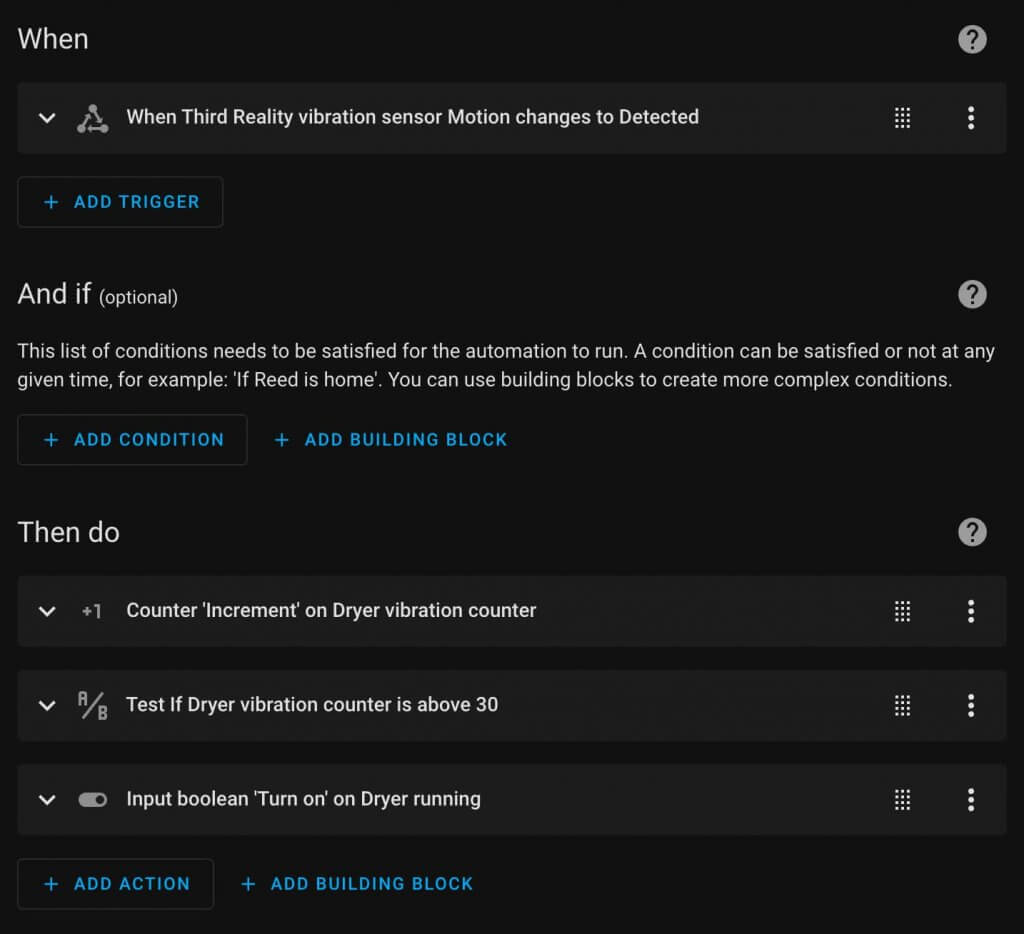
For the actions, the “counter helper” gets increased by one every time. Then it checks if the counter is above 30. If so it turns on that input boolean to True. That way I know the dryer is running.
There is no specific reason I choose 30 for this number. I just wanted it high enough that just opening the dryer door or loading laundry wouldn’t set the dryer to running from a few vibrations.
Then I have a second automation that resets the counter and lets me know the dryer is finished. The trigger is when the vibration sensor has not detected vibration for 3 minutes.

Then for the actions, it clears the counter helper and checks if the dryer running input boolean is true. If so, a notification is sent to our phones and the input boolean is turned off.
I’m planning on updating this to only notify the person doing the laundry. So make sure you’re subscribed to our YouTube channel to see how to do that.
If we are unloading our laundry and the vibration sensor got triggered a few times the counter wouldn’t reach 30 and would get reset after 3 minutes.
Hopefully that is helpful and here is the YAML for both automations.
First automation:
alias: Dryer vibration counter add
description: ""
triggers:
- trigger: state
entity_id:
- binary_sensor.third_reality_vibration_sensor_motion
to: "on"
conditions: []
actions:
- action: counter.increment
metadata: {}
data: {}
target:
entity_id: counter.dryer_vibration_counter
- condition: numeric_state
entity_id: counter.dryer_vibration_counter
above: 30
- action: input_boolean.turn_on
metadata: {}
data: {}
target:
entity_id: input_boolean.dryer_running
mode: single
Second automation:
alias: Dryer not running anymore
description: ""
triggers:
- trigger: state
entity_id:
- binary_sensor.third_reality_vibration_sensor_motion
to: "off"
for:
hours: 0
minutes: 3
seconds: 0
conditions: []
actions:
- action: counter.reset
metadata: {}
data: {}
target:
entity_id: counter.dryer_vibration_counter
- condition: state
entity_id: input_boolean.dryer_running
state: "on"
- data:
title: The dryer is finished
message: Get the clothes out
action: script.android_notification_basic
- data:
title: The dryer is finished
message: Get the clothes out
action: script.alys_phone_push_notification
- action: input_boolean.turn_off
metadata: {}
data: {}
target:
entity_id: input_boolean.dryer_running
mode: single