What is the best smart light switch?
There are so many options out there, but I tested quite a few… like 16! After a lot of trips to my breaker box, installations, and notes, I am excited to share what I found with all of you.
While my video above moves pretty quickly, I have extra notes here for reference. Hopefully you can use both to find the best options for you.
Table of Contents
Smart Light Switch Comparison
Affiliate Disclosure: This page has affiliate links, which earn us commission at no cost to you.
There are two main categories of light switches that I tested: on/off switches, and dimmer switches. I created a table for each category below so you can compare them.
On/Off Switches
| Price range | 3-Way Compatible | Neutral Wire Required | Smart Light Scene Control | Output | Compatibility | |
|---|---|---|---|---|---|---|
| Treatlife on/off | $ Link | No (separate switches required) | Yes | No | 10A | Alexa, Google Assistant |
| Gosund on/off | $ Link | No (separate switches required) | Yes | No | 15A | Alexa, Google Assistant |
| Kasa on/off | $ Link | No (separate switches required) | Yes | No | 15A | Alexa, Google Assistant, SmartThings, IFTTT |
| Meross | $ Link | No | Yes | No | 150W CFL & LED, 400W Incandescent | Alexa, Google Assistant, HomeKit |
| Price range | 3-Way Compatible | Neutral Wire Required | Smart Light Scene Control | Output | Compatibility | |
| Zooz on/off | $$ Link | Yes | Yes | Yes | 15A | SmartThings, Hubitat, Vera, Home Assistant |
| Inovelli on/off Red Series | $$ Link | Yes (needs neutral wire) | Yes | Yes (only on the Red series) | 300W LED, 150W CFL, 600W Incandescent | SmartThings, Hubitat, Vera, Home Assistant, HomeSeer |
| Ecobee Switch+ | $$$ Link | No | Yes | No | 300W LED & CFL, 600W Incandescent | Alexa, Google Assistant, SmartThings, HomeKit |
Dimmer Switches
| Price | 3-Way Compatible | Neutral Wire Required | Smart Light Scene Control | Output | Compatibility | Last Dimmer State | Fade on/off | |
|---|---|---|---|---|---|---|---|---|
| Treatlife Dimmer | $ Link | No (separate switches required) | Yes | No | 150W LED/CFL or 400W Incandescent | Alexa, Google Assistant | Yes | No |
| Gosund Dimmer | $ Link | No (separate switches required) | Yes | No | 150W LED/CFL or 400W incandescent | Alexa, Google Assistant | Yes | Yes (not changeable) |
| TP-Link Kasa Dimmer | $ Link | No (separate switches required) | Yes | No | 150W LED, 300W Incandescent | Alexa, Google Assistant, SmartThings, IFTTT | Yes | Yes (changeable) |
| Price | 3-Way Compatible | Neutral Wire Required | Smart Light Scene Control | Output | Compatibility | Last Dimmer State | Fade on/off | |
| GE Z-Wave Dimmer | $$ Link | Yes | Yes | No | 150W CFL & LED, 600W Incandescent | SmartThings, Hubitat | Yes | Yes (not changeable) |
| Zooz Double switch | $$ Link | No | Yes | Yes | Dimmer: 75 Watts of LEDs, 250 W incandescent and Relay: 15A | SmartThings, Hubitat, Vera, Home Assistant | Yes | Yes |
| Inovelli Red Dimmer | $$ Link | Yes (needs neutral wire) | No | Yes | 300W LED, 150W CFL, 400W Incandescent | SmartThings, Hubitat, Home Assistant, Vera, HomeSeer | Yes | Yes (changeable) |
| Price | 3-Way Compatible | Neutral Wire Required | Smart Light Scene Control | Output | Compatibility | Last Dimmer State | Fade on/off | |
| Lutron Caseta Dimmer | $$$ Link | Yes | No | No | 150 W dimmable LED/CFL or 600W INC | Alexa, Google Assistant, HomeKit, SmartThings, Home Assistant, Serena shades and Sonos | No | Yes (not changeable) |
| Orro | $$$$ Link | Yes | Yes | Yes, with SmartThings | 150W LED & CFL, 500W Incandescent | Alexa, Google Assistant, Hue, August, Ecobee, SmartThings, IFTTT | No | Yes (not changeable) |
| Brilliant | $$$$$ Link | Yes | Yes | Yes | 150W LED & CFL, 300W incandescent | Alexa, Google Assistant, SmartThings, Ecobee, Nest, Honeywell, Ring, Schlage, Sonos, Yale, LIFX, Hue, TP-Link, HomeKit, August, Genie, Wemo | Yes | Yes (changeable) |
Now that I showed you information about the switches in the tables, I want to share a few more notes about my impressions of each brand.
Inexpensive WiFi switches
Treatlife

On/off switch on Amazon
Dimmer switch on Amazon
Pros
- The dimmer surface was touch sensitive making it quick to change the brightness.
- There are 3 modes to change between in case there is flickering with the lights. I didn’t see this in any other light switch.
- The dimmer is intuitive for anyone to use.
Cons
- You can’t disable the LED light and it was bright. This could annoy someone who has it in their bedroom because the LED light is on when the main light is off.
- The holes for the wall plate didn’t line up exactly, as shown in the video.
- It’s easy to hit the lowest dimming setting when hitting the on/off button at the bottom.
Gosund

On/off switch on Amazon
Dimmer switch on Amazon
Pros
- The on/off button on the bottom of the dimmer was large. I was less likely to hit the bottom dimmer setting because of it.
- Just like the Treatlife switch, the dimmer was touch sensitive. Dimming was quick to change.
Cons
- The holes were not threaded for the wall plate.
- It was the only switch that didn’t work with my kitchen can lights, which are 5 LED lights with a 50W total.
- The LED light on the switch can’t be disabled.
Kasa

On/off switch on Amazon
Dimmer switch on Amazon
Pros
- The fade on and off can be adjusted in the settings.
- Holding down the switch or double pressing it can be programmed in the settings. It’s very easy to set up and useful.
- Dimmer buttons separate from the on/off switch. No accidental dimmer presses.
- User friendly design.
Cons
- The LED on the switch can’t be disabled.
- The lights had a very small flicker at 1% brightness. The minimum brightness can be set higher so it’s really not an issue.
Meross

On/off switch on Amazon
Pros
- The LED isn’t bright and it can be disabled.
- Minimalist design.
- HomeKit compatible.
Cons
- It’s just an on/off switch so no dimming.
Switches that use a hub
GE Z-Wave Dimmer

Dimmer switch on Amazon
Pros
- Looks and functions just like a regular wall switch.
- The dimmer from 1% to 100% worked great.
Cons
- No LED light or anything indicating the dimmer is changing. It’s not as intuitive on how to change the brightness because of that.
- No scene control that you can get with other Z-Wave switches.
Zooz

On/off switch on Amazon
Double switch on Amazon
Pros
- All Zooz switches have scene control so you can control smart lights with them as well.
- Has a high quality feel. Inovelli also does as well, but Zooz had the slight edge when using them side by side.
- Fade speed, dimmer speed, LED light color/brightness and much more in the settings.
Cons
- Requires a device handler in SmartThings for the extra settings. It’s easy to add.
Inovelli
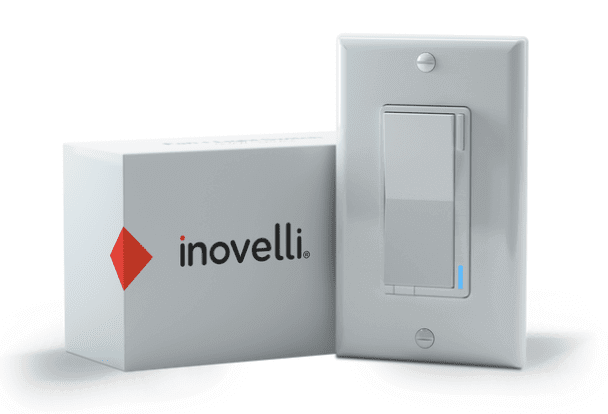
On/off Red series on Amazon (if the link goes to the Black series, then the Red might be out of stock)
Dimmer Red series on their website
Pros
- LED light on the dimmer switch looks great and can be used as a notification.
- The dimmer doesn’t need a neutral wire.
- The switch can disable the physical control and control smart lights. (Only the Red Series).
- Fade speed, dimmer speed, LED light color/brightness and much more in the settings.
Cons
- Requires a device handler in SmartThings for the extra settings. It’s easy to add.
- The dimmer turned off the lights around 35% brightness. So from 1% to 30% brightness the lights would stay off. Not sure what’s going here.
Lutron

Caseta Dimmer switch on Amazon
Pros
- No neutral wire required.
- Very reliable and responsive. I never have to wonder if the switch will work properly.
- Intuitive design to know where the on/off and dimmer buttons are.
- Easy to use app. Much more user friendly than the device handlers and settings of Inovelli and Zooz.
Cons
- The settings can’t be changed like Inovelli and Zooz. Basically the trade off with user friendly and customization.
- If the dimmer is set to 50% and the switch is turned off and then back on, it goes to 100% brightness.
- Smart lights can’t be controlled with these switches.
High-end switches
Ecobee Switch+
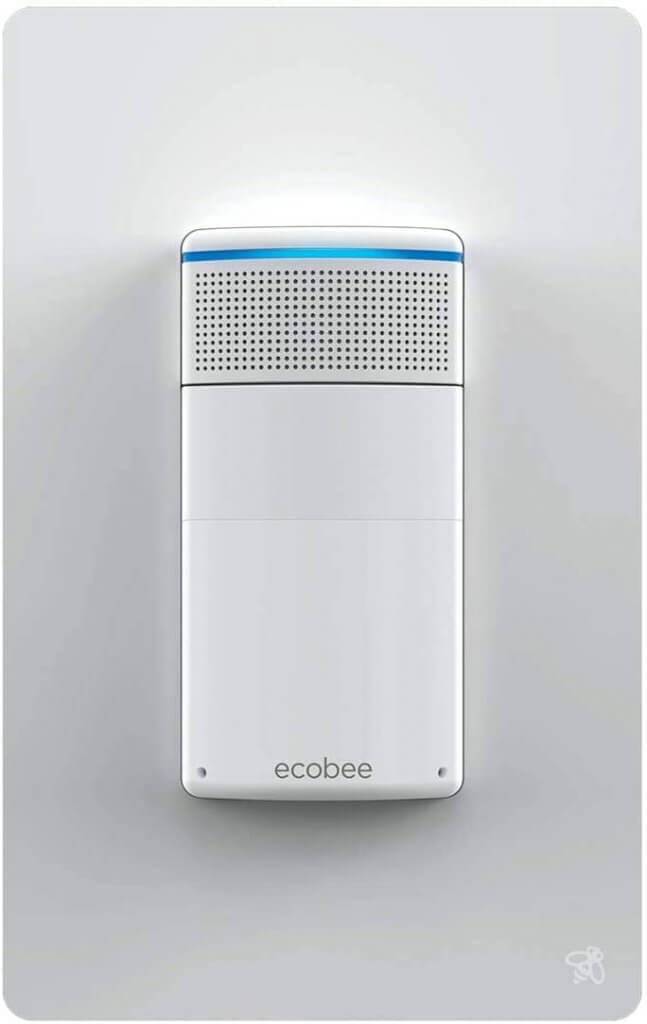
On/off switch on Amazon
Pros
- Has a built in motion, light, and temperature sensor. These can be used in HomeKit.
- Alexa is built into the switch with an onboard microphone and speaker.
- Setting it up and controlling it is very easy in the Ecobee app.
Cons
- This is not a dimmer switch.
- The temperature and motion sensors can’t be used in SmartThings or as another sensor for the Ecobee thermostat.
- The Alexa didn’t work as well as an inexpensive Echo Dot.
Orro

Dimmer switch on Amazon
Pros
- Dimmer with the touch screen and on/off buttons on the top and bottom. Very easy to use because of that.
- Other smart home devices can be controlled with Orro, including Hue lights, Ecobee thermostat, August lock, and SmartThings scenes.
- Intercom system with other Orro switches.
- Motion and light sensor to automate the lights.
- It’s small so it fits in a regular light switch plate.
Cons
- The screen gets very warm. Almost hot.
- The screen is small and it wasn’t very comfortable to use that long.
- The Alexa integration crashed when trying to add it on the Android app. (The Android app was just created a week or so ago. It will probably improve.)
- If the brightness was set to 50% and the light was turned off and on, it goes to 100% like Lutron. These are the only two light switches that do that.
- The fade of the lights on and off can’t be changed.
- The physical switch can’t be turned off to only control smart lights.
Brilliant

Brilliant switch on Amazon
Pros
- Very large screen and easy to use.
- The scenes on the home screen are very easy to use and create. Very family friendly.
- Alexa on board, control thermostat, door lock, view doorbell when it rings, smart lights, camera for video intercom, and Sonos music.
- Fade on/off can be changed from the switch screen.
- Images can be set for the background.
- Motion and light sensor for automating the lights. The motion sensor also has a real time number to let you know how much motion it’s picking up. You can change the threshold using those numbers. It’s the best motion sensor setup I’ve used.
- A long list of compatible smart home devices.
Cons
- Price. It’s expensive.
- The sliders are difficult to hit sometimes. Trying to turn on a light can turn the light on, then off really fast. Slight annoyance.
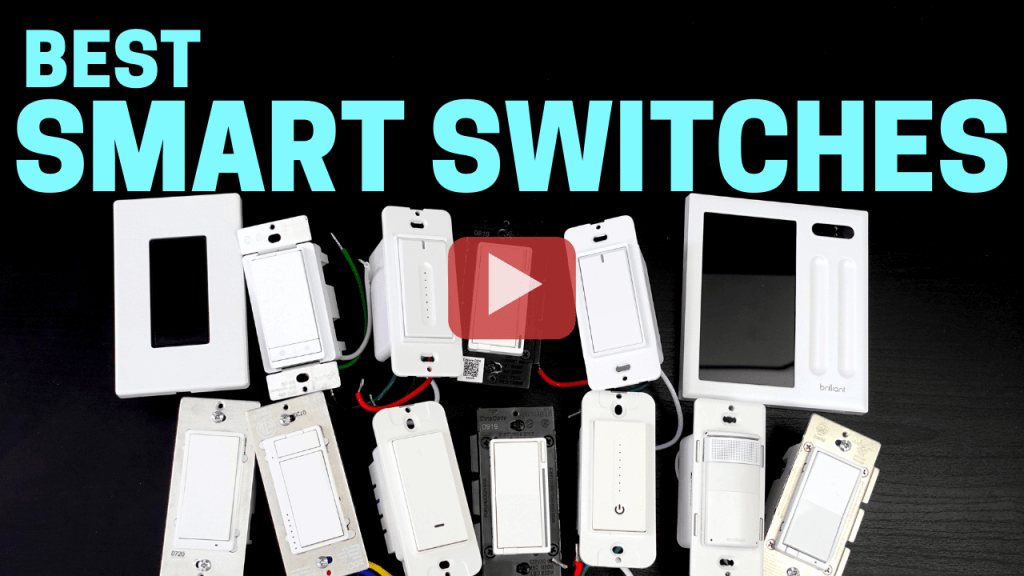
You are wrong about the Inovelli Red Switch not requiring a neutral. That is only true of the dimmer.
Hey good eye! You’re right it’s just the dimmer. I’ve updated the article. Thanks.
In the “3-Way Compatible” column what does “No (separate switches required)” indicate? Versus just “No”?
For example, the Kasa on/off and dimmer are not 3-way compatible. You have to buy the Kasa 3-way switches separate. So if you want Kasa dimmer switches but one of your lights requires a 3-way switch, you can still use Kasa switches for those and stay in the Kasa family.
Hi thanks for the post it is helpful for us that are just starting in this automation journey.
I have a Zooz switch with SmartThings, already added custom handler as well as enabled it through the settings.
I was wondering if you could explain how to use scene control I see no new options in scenes themselves or the device in SmartThings.
Appreciate your help!
Always liked the content of your channel thank you!!
Hey Enrique, go to the Smart Lighting App in SmartThings. If you create a new lighting automation in that smart app, select Button as the trigger. Then you can select the Zooz switch for different controls. I hope that helps.
Just wondering why you didn’t include HomeSeer … after a lot of hemming and hawing I choose them for my house when I started smart-i-fying it about a year and a half ago. My biggest reason was probably their complete flexibility … they have many features so you can choose how to use them.
We are building a home and want to install at least smart switches in some locations. Your videos are amazing helpful and I thank you for that.
Looking around I landed on Leviton switches and plugs however I am now having second thoughts. I am wondering if this company is going out of business, not making smart stuff anymore or just not popular. Reasons I am thinking this is their link to the smart dimmer switch has been broken for a long time. Home Depot and Lowe’s has a display so you can actually use different smart switches but Leviton has been removed. I also noticed you did not cover them in this video. I don’t want to buy a product that has falling out of favor or may be discounted as I am buying them. In general (no details needed) what is your thought about Leviton products?
Patrick