If you have been waiting a long time for an Arlo doorbell, your wait is over.
Arlo recently announced their new audio doorbell. Combined with an Arlo camera, it’s a potential replacement for the Ring doorbells.
But which doorbell is better: Arlo or Ring?
We tested Arlo Doorbell vs Ring 2 on our own front porch, comparing the notifications, apps, and more.
Check out our video review below, then read on for a full comparison of Arlo and Ring 2.
Table of Contents
Arlo Doorbell vs Ring 2
Affiliate Disclosure: This page contains affiliate links, which earn us commission at no cost to you.
To make it easier to compare both smart doorbells, we want to break the comparison into a few main categories.
We will choose a winner for each category below.
Hardware
While the doorbells have some major differences in hardware, there are also a few important things they have in common. Both doorbells have:
- battery operation
- compatibility with mechanical chimes by connecting to your existing wiring
- motion sensors built in for motion alerts
- speakers and microphones for talking and listening with whoever is on your porch
- a small light around the button and sound that both trigger when you ring the doorbell
Below are the hardware differences between Arlo Doorbell and Ring 2.
Arlo Doorbell
Not rechargeable. Works on 2 AA batteries, which last around 1 year.
No option for wired power. Arlo Doorbell only works on batteries.
Audio only – no video. This doorbell works as an accessory for your Arlo cameras. If you want a video doorbell, this isn’t the doorbell for you.

Sleek, trim design. Arlo Doorbell takes up less space than Ring 2 and has a less bulky design.
Speaker is very quiet. It is hard to communicate with guests since they cannot hear what you are saying into the app. Arlo Doorbell’s speaker is too quiet for most conversations.

Voicemail enabled. If you don’t answer the doorbell, guests can leave a message. You cannot turn this feature off, so make sure you want it before buying Arlo Doorbell.
2 screws for an easy installation.
Ring 2
Rechargeable. Just remove the batteries to recharge it. If you buy a second set of batteries, then you can always swap them out so you never have to go without your doorbell.
Wired power available. Ring 2 can work without batteries using wired power.
1080p video. Ring 2 records clear, HD color video.
More bulky design. If you like Ring but want a smaller design, check out the Ring Pro. We compare all Ring doorbells at this link.
Speaker is louder than Arlo and two-way communication is fairly easy.
No voicemail option. You can’t have guests leave a message using your doorbell when you are away. If you don’t plan on using this feature any ways, then this is likely something you can ignore.
4 screws for an easy installation.
Hardware Winner: Ring 2
While Arlo has a better design and the nice voicemail option, I still prefer Ring 2. It just works much better when comparing the hardware of Arlo Doorbell vs Ring 2. It’s rechargeable and the speaker is way louder, which are two big advantages.
I live on a street with frequent traffic. This makes the Arlo Doorbell almost a non-starter for me because it’s just too quiet.
Add-ons
Arlo and Ring are huge names in the smart home space. While you may be purchasing their doorbells, there are a few other add-ons that you can use alongside your doorbell.
Both brands sell outdoor security cameras, including outlet and battery-operated cameras.
Here are the differences to know about when comparing add-on options available for Arlo vs Ring.
 Arlo Doorbell
Arlo Doorbell
Requires Arlo base station and cameras. Arlo Doorbell does not work without an Arlo camera and base station installed. The base station plugs into your router. Your doorbells and cameras wirelessly communicate with the base station to connect to the internet. Since Arlo Doorbell doesn’t work without cameras and a base station, it’s designed as an accessory for your existing Arlo set up.
Digital chime available for $50**. This is great if you don’t have a mechanical chime set up. Place the digital chime indoors and the chime will notify you anytime the button is pressed.
Less external lighting options. The Arlo Ultra has a spotlight built in, but it’s not as bright as Ring’s cameras with a floodlight. Arlo Light is also an add-on option for your Arlo system.
Ring 2
No hub required. Ring 2 works on its own and doesn’t require any other technology to monitor your front porch.
Digital chime available for $30**. This works just like Arlo’s chime, but Ring’s version is a little less expensive.

Several cameras with lights built in. Whether you choose the Ring Spotlight Cam or Floodlight Cam, the company sells several options for keeping an eye on your home while also adding security through more lighting. Check out our comparison of Ring’s cameras for more information.
**Pricing is an estimate. For current prices, head to Amazon.
Add-Ons Winner: Ring 2
Ring 2 offers a few more options for installing additional cameras and lighting at your home. More importantly, there is no hub or security camera required. You can just purchase any Ring doorbell, install it on its own, and start using it immediately.
Of course, Arlo Doorbell makes sense if you are already invested into the Arlo smart home set up with cameras and a base station.
App Features
Arlo and Ring both have nice apps for answering the doorbell with your phone. However, they both have their pros and cons that make them easier or more difficult to use.
Neither doorbell allows for temporarily snoozing the doorbell for an hour. You can turn on silent mode, but you will have to remember to change it back to normal or it will stay silent.
Ring offers motion snooze to silence motion alerts for set amount of time, but this not available for someone ringing the doorbell.
Here are the major differences to note between the Arlo vs Ring apps.
Arlo Doorbell
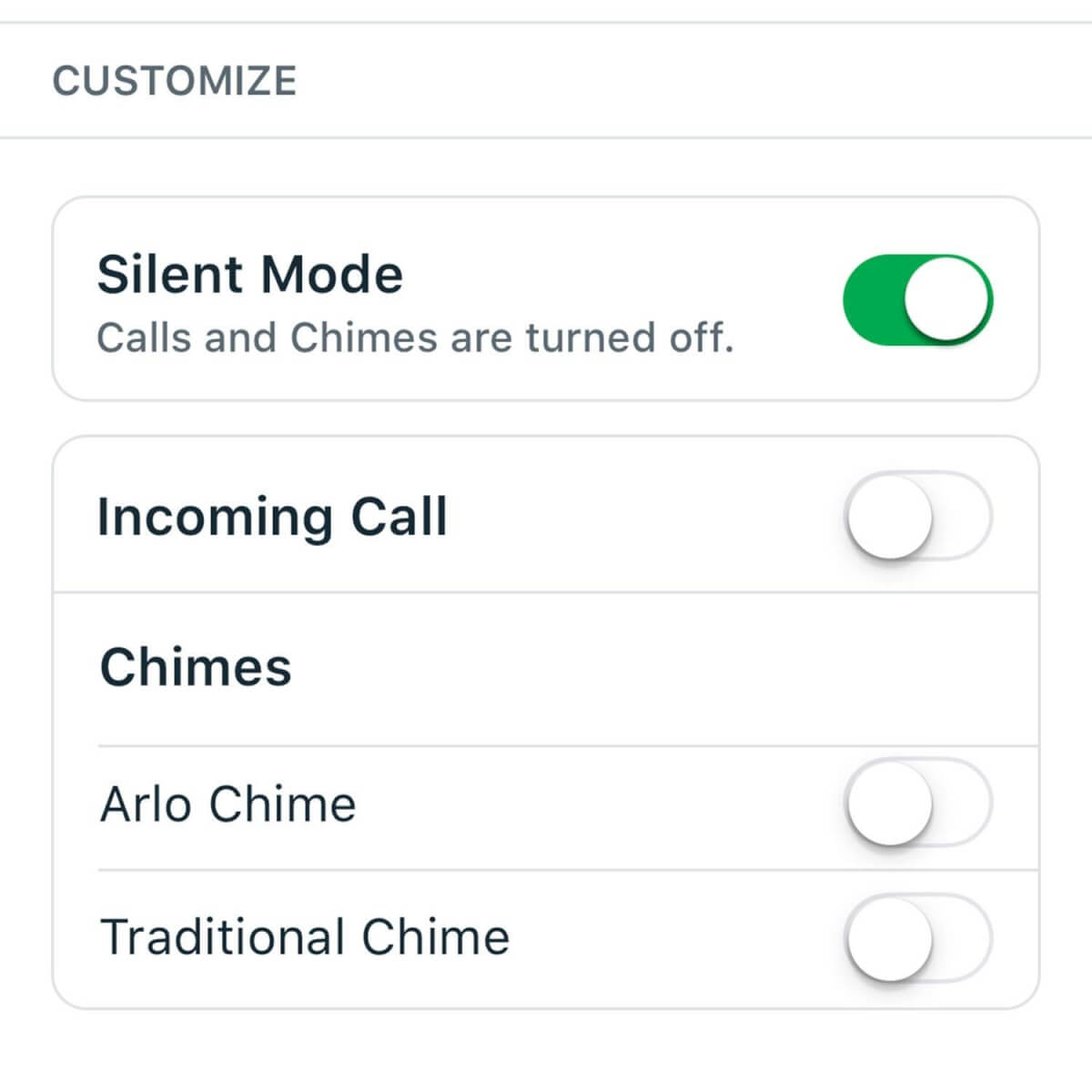
Select an away message. When you answer the doorbell, you can select a message, such as “leave the package” or “I’m not interested.” Once you tap the message you want, Arlo’s pre-recorded message will play through the doorbell.
7 days of free cloud storage. While the Arlo Doorbell doesn’t have a built-in camera for recording footage, you will probably use an Arlo camera nearby the doorbell. These cameras come with 7 days of rolling free cloud storage from Arlo. Any clips recorded from motion are stored in the cloud for free for 7 days.
You cannot initiate a call with the doorbell. Talking through the doorbell is only an option if someone rings it and you answer the call. Otherwise, you have to use the two-way talk on another nearby Arlo camera.
Motion sensitivity NOT adjustable. This makes the doorbell’s motion difficult to use. If it senses motion from distant cars or a cat walking by, then you will be alerted when no one is actually at your door.
Initial set up complications. I ran into some issues when setting up this doorbell in the app. When the doorbell was pressed, the camera footage loaded incorrectly, with green and black bars covering half of the video footage. I removed the camera from the doorbell and then re-added it, and it started working fine.
Ring 2
No away message functionality. If you want to tell guests that you are away, you have to speak through the doorbell when someone rings it. There is no option for an automatic away message.
No free cloud storage. With Ring, you can expect to pay ongoing monthly subscription fees for cloud storage. Since there is no free video storage like Arlo offers, you will have to pay at least $3 per month to look back at video recordings with Ring.
Speak through the doorbell any time. You can click on the microphone in the app to speak through your doorbell, even if no one presses the ring button.

Motion sensitivity is adjustable. Ring’s app allows you to adjust the motion sensitivity to reduce false alarms and make sure you are only alerted when a person is actually at your door. Their system isn’t perfect and you cannot set custom motion zones with Ring 2, but it is better than nothing.
Initial set up was easy. There were no software issues when first setting up the Ring 2. The process was painless.
App Winner: Arlo
While Arlo’s app has a few big flaws that may be annoying, it’s hard to argue with 7 days of free cloud storage. Assuming you install an Arlo camera nearby, you’ll be able to review all motion footage of your front porch from the past week.
We’ve used Arlo cameras for years and love their free cloud storage.
You can upgrade to their Arlo Smart plans for additional features like person detection, custom activity zones, and more. However, their free plan is great for those wanting to avoid ongoing fees.
Ring doesn’t offer any free plans. Although their cheapest plan is just $3 per month, it still can add up over time. I choose free over $36 annually.
Notifications
Receiving quick and accurate notifications is a huge factor with smart doorbells. If your doorbell has a long delay, then by the time you answer on your phone the visitors will likely be gone.
In our comparison of Arlo vs Ring 2 doorbells, there was a clear difference that sets one of them ahead.
Arlo Doorbell
Slower notifications compared to Ring. In our testing, Arlo doorbell notified you much slower than Ring 2.
When someone rings the doorbell, the notification looks like a call. You can easily answer these to speak to your guests and immediately pull up the live view. This is very convenient.

Motion alert pulls up the list of cameras. This is an extra step compared to Ring, which automatically pulls up the live feed on motion.
Two notifications for motion. If a nearby Arlo camera and the doorbell both have motion alerts on, you will receive two notifications every time motion is detected. Talk about bombarding your phone with alerts.
Ring 2
Faster notifications. In our side-by-side speed tests, Ring 2 always beat Arlo and was way faster at notifying you. This is critical because if someone’s at your door, you need to know right away.
Notifications for a doorbell ring require a few extra steps. After tapping on the notification, you have to accept the call in the app before it turns on your microphone to talk to guests. It’s not too terrible, but definitely more work than Arlo Doorbell.
Motion alerts pull up the live view. This allows you to quickly see who is at your door without having to navigate to the camera or recorded video in the app.
Notifications Winner: Ring 2
Overall, Ring’s notifications are fast and make it easy to quickly view your front door and reply to whoever is there. We tested the two doorbells extensively in our video and prefer Ring after trying out both.
Arlo normally offers decent notifications for their cameras, but their doorbell is a different story. It was more delayed compared to Ring. Plus the error causing two notifications if your camera is armed is a huge annoyance annoyance that needs to get fixed immediately.
 Smart Home Compatibility
Smart Home Compatibility
Both Arlo and Ring work with different smart home devices, but they also have a key feature in common.
The doorbells both work with Alexa in similar ways. You can use these smart speakers to announce throughout the home when the doorbell is rung.
This is a convenient feature for answering your doorbell anywhere; it basically turns Alexa into an intercom system.
Arlo Doorbell
Does not work with SmartThings, Wink, or Google Assistant.
 Ring 2
Ring 2
Works with SmartThings and Wink hubs for automating your doorbell with other devices around the home.
Works with Google Assistant. Its features are much more limited than the compatibility with Alexa. While you can do basic skills like find out battery levels and turn on motion alerts, you cannot have your Google devices answer when your Ring doorbell is pressed.
Smart Home Winner: Ring 2
Arlo Doorbell has very limited compatibility for now. The Alexa functionality is nice, but if you have a more advanced smart home with SmartThings or Wink, then Arlo Doorbell will be a let down.
Ring adds in more functionality and may be the way to go for expanding your smart home with compatible devices.
Buy Arlo Doorbell if…
You want a small, affordable add-on to your existing Arlo set up.
While Arlo isn’t our pick when comparing Arlo Doorbell vs Ring 2, it’s much cheaper compared to Ring 2. In fact, it might just work for your set up.
Arlo Doorbell makes sense if you already have Arlo cameras and base station and want to add a doorbell button within the same system.

![]() This can help trigger your cameras and provide another option for two-way talk other than your cameras.
This can help trigger your cameras and provide another option for two-way talk other than your cameras.
When it’s rung, the doorbell will call your phone. This could make it easy to answer and speak with guests more quickly than Arlo cameras.
The other big perk: video storage.
Arlo cameras offer 7 days of free cloud storage. While you’ll have to upgrade to Arlo Smart for features like person detection and custom activity zones, you can easily use Arlo without this plan since cloud storage is included.
Buy Ring 2 if…
You want a high quality video doorbell that works on its own.
Ring makes excellent standalone doorbells for those who want a doorbell on their front porch instead of security cameras (we compare the pros and cons of a doorbell or a camera in this video).
In this comparison, Ring 2 is our clear choice.

It doesn’t require a separate base station or camera, so you can install it and get it working on its own.
The Ring 2 pulls ahead because it works better all-around. Arlo Doorbell feels like an accessory that was somewhat rushed by Arlo during development. Its notification issues and quiet speaker cause some real headaches, but you won’t have to worry about any of those issues with Ring.
 Arlo vs Ring Pro (and Other Ring Doorbells)
Arlo vs Ring Pro (and Other Ring Doorbells)
Besides Ring 2, there are other Ring doorbells that could also be a good option instead of the Arlo Doorbell.
Ring 2 is my pick since I wanted a battery operated doorbell. But other Ring devices make up for Ring 2’s weaknesses.
For example, Ring Pro offers the thinner design compared to Ring 2, in addition to custom motion zones. However, it only works on wired power and costs more than Ring 2.
Our Ring vs Ring 2 vs Ring Pro comparison is the best resource for finding the differences between Ring doorbells. We also have a helpful article dedicated to Ring battery options and comparing the battery performance of each doorbell.

 Arlo Doorbell
Arlo Doorbell Smart Home Compatibility
Smart Home Compatibility Ring 2
Ring 2 Arlo vs Ring Pro (and Other Ring Doorbells)
Arlo vs Ring Pro (and Other Ring Doorbells)