Your thermostat is probably not great at tracking your entire home’s temperature.
While thermostats have built-in sensors to tell you how hot or cold it is, these only track the immediate area around the thermostat, which is usually in a hallway.
So if you only have one thermostat and it’s upstairs, you can be freezing downstairs since it’s not reading the temperature down there.
Luckily, new smart home sensors are looking to solve this problem by tracking the temperature separately from the thermostat.


But how efficient are these temperature sensors? And how do they control your smart thermostats?
We’ll compare sensors from the two biggest smart thermostat brands: Nest and Ecobee.
They function and control your home’s temperature differently. It’s important to understand the differences before committing to either the Nest or Ecobee brand.
Table of Contents
Nest Temperature Sensor vs Ecobee Sensor
Affiliate Disclosure: This page contains affiliate links, which earn us commission at no cost to you.
In this article, we will first compare specific features of both Nest and Ecobee sensors, before diving into why you want a sensor in the first place, and a few alternative options for regulating the temperature in your home.
Feel free to jump ahead to the answers you need using the table of contents above.
Nest Temperature Sensor Features
- Dimensions: 1.9″ diameter, 0.8″ thick
- Mounting: Comes with a screw for mounting on the wall. Otherwise, lay it flat on a desk/shelf.
- Battery: Comes with CR2 3V lithium battery. Battery life is around 2 years.
- Set up: Use the app on your phone to scan the QR code on the sensor to connect with your Nest thermostat. Make sure you’re within 50 feet since it uses Bluetooth to connect.

See it at Home Depot
- Motion sensors: Nest does not have any motion sensors built in. This is a big feature missing from the sensor, because it cannot tell when you are coming and going and adjust the thermostat accordingly. Nest does have Home/Away Assist, which tracks your location using your phone and movements in front of the thermostat. However, it would be helpful to add this technology into the sensors as well so that Nest can more accurately tell if you’re home or away.
- Smart assistant: Nest temperature sensor works with Google Assistant and Alexa. However, you can only ask the temperature if your sensor is selected to regulate the temperature over the thermostat.
- Buy it: The Nest Temperature Sensor is sold separately. While it won’t come with your Nest thermostats, you can purchase it as an add-on for Nest 3rd Gen or Nest E. (Side note: We compare Nest vs Nest E in this article.)
Nest recently released their temperature sensor in an effort to keep up with Ecobee.
Unfortunately, Nest falls short in a few key areas when you compare Nest and Ecobee’s sensor. We cover these in our Nest Temperature Sensor video below.
First, its lack of a motion sensor within the temperature sensor is a huge negative. Second, its scheduling options to integrate the sensor into your set up are limited and it does not take an average temperature of your home.
If you can get past these limitations, Nest Temperature Sensor could be a good option. For more details on how the sensor communicates with your Nest thermostat to adjust the heating and cooling, make sure you read on to the section How Nest sensor works.
Ecobee Sensor Features
- Dimensions: 1.7″ diameter (2.2″ tall with stand), 0.8″ thick
- Mounting: Ecobee sensors come with a stand that attaches to the back by replacing your battery cover. This will add a clear plastic leg so you can place the sensor anywhere. If you use the battery cover, it also has a hole – you can put the included screw through the hole and mount it to your wall. Just make sure the bee symbol is facing up and to the right so it reads the motion and temperature correctly.
- Battery: Comes with a coin cell battery (CR2032). Battery life is typically 18 months to 2 years.
- Set up: Standing next to your Ecobee, pull the battery tab on your sensor and it should immediately be detected by your thermostat. If it doesn’t pair, then Ecobee recommends removing the battery for two minutes, re-inserting it, and trying to connect again. Make sure your sensors are within 45 feet of the thermostat.

- Motion sensors: Ecobee sensors have motion detection. They can tell when you come and go and adjust your thermostat. So if your thermostat is in the hallway and you typically hang out in the family room, put a motion sensor in there and your thermostat will know that you’re home and keep the temperature comfortable. When you leave, it will use less air to conserve energy and lower your bills. (More on this later.)
- Smart assistant: Ecobee works with Google Assistant and Alexa. Just ask “Alexa, what’s the front room sensor temperature?” Make sure that you ask the correct name as you’ve distinguished for that sensor.
- It’s included: As long as you buy Ecobee3 or Ecobee4, your thermostat will come with a sensor included. This is a nice benefit over Nest, which requires you to purchase the sensors separately.
Ecobee sensors are what have made Ecobee stand out for years. With one sensor included, you can plan on monitoring an additional area of your home without spending extra money.
In breaking down the features of both sensors, Ecobee works differently than Nest. The Ecobee app tracks the temperature of all of your sensors and your Ecobee thermostat. It creates a true average temperature based on the readings, and adjusts the air based on that average.
We’ll dive into more of the specifics of how it works later in this article.
Why a temperature sensor?
While not every home needs a temperature sensor, there are others that definitely could benefit from one.
Most two-story houses can justify a sensor—especially if there’s only one thermostat installed.
If your thermostat measures the temperature downstairs, and your upstairs bedrooms get extra hot, a temperature sensor can help monitor the differences and keep your whole home comfortable.

Rooms with lots of windows or high ceilings are also more affected by exterior weather and could benefit from a sensor.
How the sensors work
The sensors allow you to prioritize which rooms should control the thermostat, whether it’s your hot kitchen during dinner or your freezing room at night.
Note that these sensors will not help you save energy and lower your bills.
Instead, they are designed to make you more comfortable by sensing and regulating the temperature. This helps your thermostat take more areas of your home into consideration when determining how to cool or heat your home.
As the sensors monitor areas of your home that can get too hot or cold, they can kick on your HVAC. The goal here is to keep more than just the hallway where your thermostat is installed comfortable—instead, your whole home can be set to a nice temperature.
While Nest and Ecobee sync with each smart thermostat similarly, there are some important differences to be aware of when looking at how they actually work.
How Nest sensor works
The Nest sensor displays the temperature in the app, next to the thermostat’s reading. You can manually select whether you want the thermostat or the sensor to regulate your home’s temperature.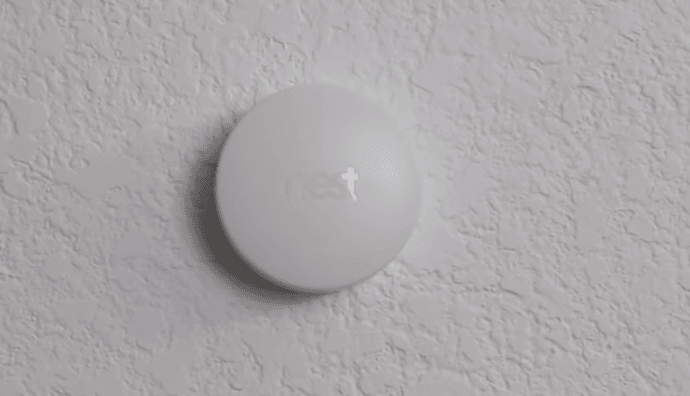
See it at Home Depot
From there, you’re also able to schedule the sensor within pre-defined time frames (morning, afternoon, evening, and night). So if you install a sensor in your bedroom, you can have your Nest thermostat adjust itself during the morning and nighttime based on the sensor, keeping your room extra comfortable when you sleep.
Then you can switch to having the thermostat or a sensor in your family room during the afternoon and evening hours.
Unfortunately, you can’t add dates or specify the schedule beyond the basic time blocks listed.
Missing features
That’s basically the extent of features for Nest Temperature Sensor: it can’t track your motion. It only works by offering an external sensor outside of your thermostat for tracking and regulating your home’s temperature.
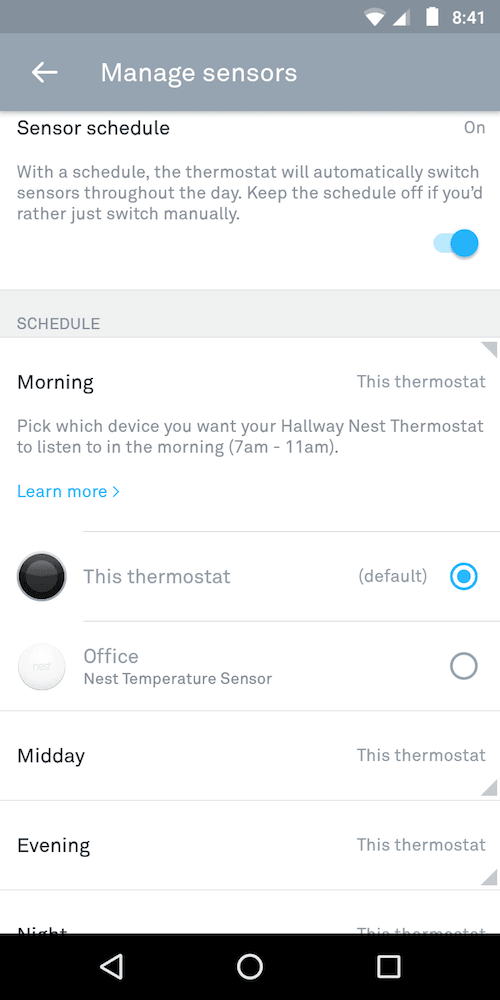
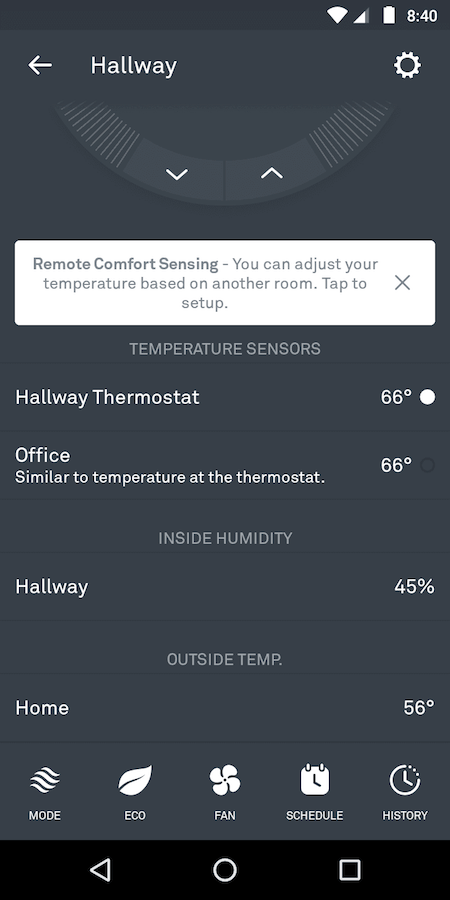
Another annoyance is that Nest does not take an average temperature between the thermostat and sensor and adjust your thermostat based on that average. Instead, you have to select either the thermostat or the sensor and heat/cool your whole home based on that device’s temperature.
This is a serious let down.
The average temperature functionality makes more sense for regulating your home’s temperature overall, rather than selecting one to base your whole home’s temperature on. But this is not even an option using Nest.
It’s no wonder The Verge called Nest Temperature Sensor a disappointment.
How Ecobee sensor works
When you compare Nest Temperature Sensor vs Ecobee sensor, there are several reasons why Ecobee’s sensors work better than Nest.
Motion tracking is the first big benefit.
Ecobee calls its motion tracking features Follow Me and Smart Home/Away.
Follow Me and Smart Home/Away
Follow Me is how Ecobee’s sensors track occupancy around the home to adjust your thermostat based on your whereabouts.
Since your thermostat is in the hallway, placing an external sensor in the family room could help Ecobee know that you’re still home, and not adjust the temperature when it assumes you’ve left, but haven’t.
Smart Home/Away ties into this by recognizing when your schedule changes and you are unexpectedly home. Ecobee can automatically override your heating and cooling schedule to make sure you stay comfortable during these times.
Follow Me and Smart Home/Away are optional features, which is good because they can have their drawbacks.
What if you’re taking a nap or spending time in a room without a temperature sensor and Ecobee assumes you’ve left?
If you disable Follow Me, your Ecobee will use the average temperature and not your motion for setting your thermostat. Turning off Smart Home/Away will make your Ecobee strictly follow your preprogrammed schedule, rather than adjusting when it senses motion.
While it has its issues and may be something you ultimately disable, it’s still nice that Ecobee offers motion tracking through its Follow Me functionality. This option gives it the edge when comparing both sensors.
Average temperature
Average temperature is the other feature Ecobee sensors offer that Nest sensors are missing.
Knowing that your hallway temperature can be wildly different from other areas of your home, Ecobee’s algorithm averages the temperatures throughout your home.

All of the sensors and the thermostat itself are averaged, and then you can run your heating and cooling based on that average.
If it’s 69 degrees downstairs and 76 upstairs, the air can run until the average reading is 74. You can see the individual temperatures of each device within the app.
This is a huge benefit and can really make your home’s HVAC system way smarter. Rather than basing your whole home’s comfort on the temperature in one hallway, you can make sure the average temperature is comfortable.
It also ensures you don’t overwork your system and drive up your bills. Since it’s based on the average, you won’t be heating or cooling your entire home based on the extreme temperature of one specific room.
Sensor alternatives
If comparing these sensors leaves you disappointed, you could always get a more practical or affordable solution.
A smart thermostat sensor is designed to help make sure your entire home is comfortable, but there are other options available.
Running your entire heating or cooling systems just for one room is very inefficient.
If you have certain areas of your home that are extra hot or cold, then these solutions could help make that room more comfortable without turning up the AC/heat for your entire home.
Shutting vents
As you probably know, shutting vents will cause your home to stop circulating air to that room. If you have a bonus room that doesn’t need heating/cooling, it could save you energy to shut the vents in that room.

You can actually automate this as well, by installing a Z-Wave motion sensor and smart vent. When the sensor sees motion in the room, it can open up the vent automatically to begin heating or cooling the room again. The vent is also compatible with Nest and Ecobee sensors.
Space heater/AC
Rather than cranking up your entire HVAC system for one chilly room, you can always use a portable heater to make that area warmer.
Depending on the device, you maybe able to plug it into a connected outlet for automation and smart controls.

SmartThings sensors
Several SmartThings sensors have a temperature sensor built in.
You can use these to monitor the temperature and automate other devices around your home. For example, if your office gets above a certain temperature, have a fan plugged into a smart outlet turn on.
This kind of automation can help you keep certain rooms feeling cool without cooling your whole home.
Haiku fans
These are expensive, but very high quality ceiling fans by the maker of Big Ass Fans. They have a wall switch that can work with Nest to track the temperature.

If you’re in the room and it gets above a certain temperature, you can have Haiku automatically turn on.
We compare Nest and Ecobee thermostats at this link, and also have a full smart thermostat comparison you may want to check out.
So what do you think about Nest vs Ecobee sensors? Would you pick Nest, Ecobee, or a more local solution like smart sensors and fans? Let me know your thoughts in the comments below!

We use ecobee thermostats in all of our company’s luxury smart home installations. It is our custom to apply top of the line products in every project we work on. Ecobee gives our customers perfect performance when it comes to remote and local climate control. When a customer adds real-time energy monitoring to a smart home, ecobee plays an integral part in monitoring and controlling your heating and air conditioning energy use. It’s easily monitored and managed from your phone, smart device, or smart home remote interface.
The reasons we use ecobee rather than nest are simple. Nest thermostats have known issues with malfunctioning when integrated with certain types of HVAC systems and the thermostat sensor itself sometimes has problems connecting or reading and sending the right information back and forth with the thermostat and the HVAC unit. Whereas the only item found with ecobee is that the installation process is more difficult and specific to the type of system it is integrated with, which is why we recommend professional installation of any smart home device or project, regardless of the feature that is being installed or integrated.
href=”https://smarterhomesaustin.com/home-automation>austin home automation