Netgear’s Arlo Q Plus sounds like a fancy upgrade, but how does Arlo Q vs Arlo Q Plus differ? Here’s a hint: you can see it in the photos below.


Seeing double? Both cameras have the same dimensions, but one big difference. Keep reading for details.
Table of Contents
Arlo Q vs Arlo Q Plus
Affiliate Disclosure: This page contains affiliate links, which earn us commission from Amazon at no cost to you.
Arlo Q Plus looks almost identical to the original Arlo Q, and that’s because they are, except for one big difference: the PoE (Power over Ethernet) adapter on the side of the camera.
That’s the main difference between Arlo Q and the Arlo Q Plus. Its wired internet connection fills in the security gaps where the original Arlo Q left off.
Otherwise, the two have the same white design and high quality feel.
Biggest Differences
Many cameras brag about their plug-and-go WiFi cameras that work on the cloud. But when your Internet connection is excellent upstairs and just decent downstairs, will the security cameras still display a crystal clear HD image without interruptions?
Arlo Q Plus fills these needs with features unique from the Arlo Q, including:
- PoE adapter
- MicroSD card slot
| Arlo Q | Arlo Q Plus | |
|---|---|---|
| Price | See it on Amazon | See it on Amazon |
| Local storage | No | Yes, SD card slot |
| Internet | WiFi only | Power over Ethernet (PoE) connection |
| Video quality | 1080p & night vision | 1080p & night vision |
| Alerts | Motion, sound | Motion, sound |
| Talk and listen | Yes. Microphone and speaker. | Yes. Microphone and speaker. |
| Cloud storage | 7 days free | 7 days free |
PoE adapter
The PoE adapter allows the camera to be both powered and connected to the Internet through one simple slot. The adapter plugs into the back of your Arlo Q Plus using a micro USB connection.
 Plug in an Ethernet cable into the adapter, run it to your router, and enjoy a stronger, more reliable traditional ethernet connection. Or WiFi is your preference, you can still use that as well, but at least Arlo Q Plus gives you the option for a hardwired connection.
Plug in an Ethernet cable into the adapter, run it to your router, and enjoy a stronger, more reliable traditional ethernet connection. Or WiFi is your preference, you can still use that as well, but at least Arlo Q Plus gives you the option for a hardwired connection.
MicroSD Local Storage
For cloud skeptics, the microSD slot is a must-have for backing up storage. It can store up to 128GB of continuous footage if you buy a microSD card separately.
The microSD slot is designed more as a backup for cloud storage. Anything that triggers a recorded clip to the cloud will be stored on the microSD card, but the card won’t store a constant stream of 24/7 footage.
The microSD slot gives you a second, physical form of footage in case your cloud storage is inaccessible. This is a big advantage when weighing Arlo Q vs Arlo Q Plus.
PoE and local storage also mean the Arlo Q Plus costs a little more than Arlo Q, so you may only want to buy it if you plan on using these features.
Business Camera
Arlo is positioning their Arlo Q Plus for business security monitoring, which makes sense because of its PoE connectivity and backup storage. Many businesses use CCTV cameras, but Arlo Q Plus could be a good affordable option if you just need one or two cameras.
Arlo even says you can “listen and talk with your employees using 2-way audio.” So next time your employees are texting on the job, you can tell them off using the Arlo Q Plus.
As always, the biggest selling feature is the 7 days of cloud recording for free, where most competitors only offer 24 hours or less. This free storage is limited to the first 5 Arlo cameras, after which you will want to upgrade to Arlo Smart for additional cameras with cloud storage.
Continuous Video Recording
You can also upgrade your Arlo Q cameras with a 24/7 CVR cloud subscription. This will cost you extra, and you can choose between 14 days or 30 days of continuous recording.
What’s the difference?
Arlo cameras come with free cloud storage, but it’s only in clips. So whenever there is motion or sound to trigger recording, a new clip is created.
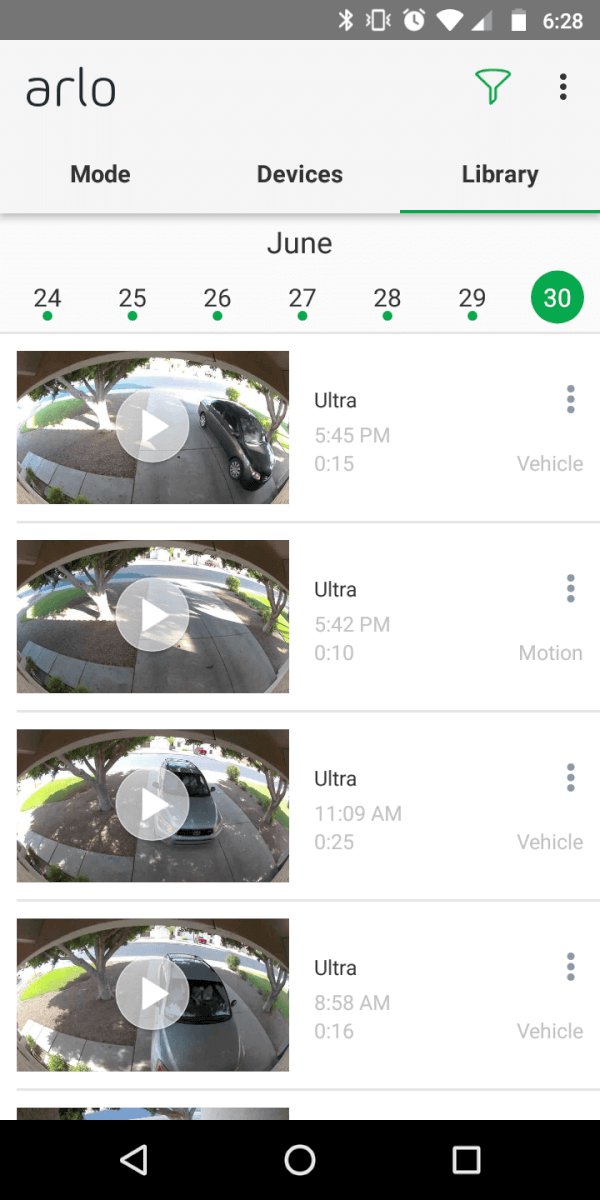
This isn’t perfect though, since you may miss some footage at the beginning of the clip, or have it stop recording too early.
CVR looks to resolve that problem by recording 24/7 rather than individual clips. But it will cost you an additional monthly subscription fee completely separate from Arlo Smart.
The CVR cloud subscription is the only way to have CVR on the Arlo Q and Arlo Q Plus. The microSD storage on Arlo Q Plus is only for backing up clips sent to the cloud, and it doesn’t store a 24/7 stream of footage.
CVR is available since it has a power outlet and is designed for indoor use. If you’re looking for an outdoor, wireless camera, then we recommend the Arlo Pro 2, which also offers CVR.

However, Arlo Pro 2 will also need to be plugged in at all times for CVR, so keep that in mind if you’re installing it outdoors.
Other features worth noting
Beyond the ample free cloud storage, there are other big advantages for the Arlo Q cameras. Note that these apply to both Arlo Q and Arlo Q Plus.
Camera Features
- 1080p HD. Your footage will be very high quality (an important factor for identifying burglars). If you want even clearer footage, check out Arlo Ultra which has 4K.
- Night vision. Don’t worry about your footage being visible at night. It will be illuminated nicely with either camera’s IR night vision.
- 130° field of view. While this isn’t the widest for security cameras, it’s wide enough to see most of the room.
- No base station required. The wireless Arlo cameras require a base station, which is basically a hub that plugs into your router. Arlo Q’s do not need the base station, saving you the price of buying one and the annoyance of leaving it plugged into your router
- Works with other Arlo cameras. A nice feature is that you can control the other Arlo cameras within the same app. So you could view both indoor and outdoor cameras within one interface. You can even view up to 5 live video streams at the same time. The app is also compatible with the Arlo Doorbell and Arlo Light.

- Designed for indoor use only. While some users have set up Arlo Q outside under a covered porch or in a location free from rain, the cameras aren’t designed to be out in the elements. For a comparison of the outdoor Arlo cameras, read Arlo Pro vs Arlo Pro 2 vs Arlo Ultra.
App Features
- Mobile and desktop access. The Arlo mobile and web applications work well, making it easy to check on your home while at work. The Arlo app’s design takes some getting used to, but after using it for a little while you are able to figure out how to arm your cameras pretty easily by changing modes. You can also create custom modes to really dial in your home’s security.
- Geofencing available. If you want your cameras to automatically arm when you leave and disarm when you get home, Arlo Q and Arlo Q Plus are both good options since they offer geofencing.
- Notifications for motion or sound. Both cameras can notify you every time there is motion or sound. However, you will want to adjust the sensitivity so you aren’t getting false alarm notifications. If you’re still receiving too many alerts, look into Arlo Smart. This is a paid upgrade that expands your cloud storage and adds animal/person detection so you won’t be falsely alerted when your cat walks by.
- Smart home friendly. If you’re a fan of other smart home gadgets, you can get excited about the Arlo Q cameras. They integrate with a wide range of smart home technology, including IFTTT, Alexa, Google Assistant, SmartThings, Nest, and Wink. Using Alexa, you can view your Arlo Q cameras on an Echo Show or Fire TV.
- Simple set up. Since both Arlo Q and Arlo Q Plus are plug-and-play cameras, you don’t have to worry about complex wiring. Both of them are easy to set up by following the instructions in the app. Of course, Arlo Q Plus has an extra step if you decide to attach an Ethernet cable, but otherwise the set up is very similar.
Arlo Smart Upgrades
Besides the features listed above, you can also add functionality if you upgrade your cameras to an Arlo Smart subscription.
This subscription starts at $3 per month, per camera and goes up depending on your number of cameras and amount of cloud storage you want. There are no contracts, so you can pay for a month and cancel with no hassle.
Just in case you’re interested, Arlo Smart adds the following features: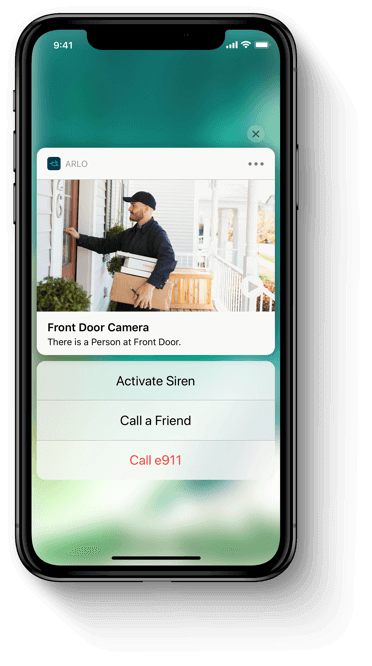
We’ve used Arlo cameras with and without a paid Arlo Smart subscription. The most beneficial features for everyday use are person detection and activity zones. These can help reduce the false alarms and notifications you receive from Arlo.
Arlo Smart isn’t entirely necessary though, especially since you get 7 days of cloud storage for free. You could always use Arlo Q or Arlo Q Plus without Arlo Smart and then determine if you want to upgrade.
More camera options
 Looking for an alternative to Arlo Q vs Arlo Q Plus? Head to our Logi vs Nest vs Arlo Q for an in-depth comparison with a few competitor brands.
Looking for an alternative to Arlo Q vs Arlo Q Plus? Head to our Logi vs Nest vs Arlo Q for an in-depth comparison with a few competitor brands.
You’ll also want to look at Wyze vs Nest vs Arlo Pro to see how the super-affordable Wyze Cam stacks up to Arlo brand cameras. Hint: we love Wyze and have found it to be a great option. While it doesn’t have PoE, it does have local storage, so it’s a solid competitor with Arlo Q at a fraction of the cost.
Besides the PoE port and microSD slot, the Arlo Q Plus is the same as the Arlo Q, which explains why the newer version costs just a little extra.
Between both options and Arlo’s outdoor cameras (like Arlo Pro and Ultra), you can cover you whole home in quality security cameras that keep an eye on things to make sure you are safe.
What are your experiences with Arlo Q or other Arlo cameras? Comment below and let us know!




Thanks for the comparison. You have a typo near the end, “camear” should be camera
Thanks for letting me know! All fixed now.
Are the Arlo Q & Q plus compatible with the original Arlo & why can’t I CRV my regular Arlo, I bought the premium package.
Hi Beth, Arlo Q, Arlo Q Plus, and Arlo Wire Free should all be compatible with the same app and monitoring systems, but they do have some differences. The Arlo Wire Free doesn’t work with CVR and you cannot upgrade it to record non-stop 24/7. For more information, head to this link and click on Compare next to the Arlo Q Plus button: https://www.arlo.com/en-us/
Or if you need to reach out to Arlo, they should be able to provide helpful support: https://www.arlo.com/en-us/support/
Thanks and best of luck in getting it sorted out.
Hi Alysa, am I understanding this correctly. With the Arlo Q Plus, all I need to do is run a Cat5 cable from my Netgear switch to the POE adapter. This is turn allows a wired and powered connection with just one cable.
The Netgear switch DOES NOT have to have a POE port….is that correct.
Thanks
Mike
Hey Mike,
Thanks for your comment. Yes, that’s correct. The Arlo Q Plus actually comes with a PoE adapter that should provide power directly to the camera, so you don’t need any other adapters. Arlo Q Plus also works over a PoE switch if you do have one. For further questions, I would reach out to the Arlo support community here: https://www.arlo.com/en-us/support/
[Edited for correction]
Hi Alysa,
Thanks for your piece on the new Arlo. Im not a techie and this article is as clear as you can get. All the info I want and easy to understand.
I can’t find the plus for sale anywhere but Amazon..com. Do you know if it’s on sale anywhere in the UK?
Hi Paul,
Thanks for reaching out! My apologies for the delay; our notification for comments didn’t come through. Here is a link to everywhere that Arlo Q Plus is sold: http://arlo.com/en-us/retailer/VMC3040S.aspx
Hopefully one of those can supply you with an Arlo Q Plus in the UK. Cheers!
Are these cameras able to be mounted outside? The wire free for some reason the batteries are only lasting 6 days.
Hi Rach, as far as I know, these are for indoor use and wouldn’t be able to withstand the outdoor weather. Here is a link to the outdoor Arlo, although it does have battery problems like you mentioned: http://amzn.to/2ddxSqR
Another option will be announced by Arlo this Tuesday. They Tweeted that a new camera will be announced in a few days, although we don’t know if it will be indoor or outdoor cameras. For other outdoor camera options, we wrote an outdoor camera comparison here: https://smarthomesolver.com/reviews/nest-cam-outdoor-vs-canary-flex-vs-arlo/
Hopefully that’s helpful for you. Best of luck!
I mounted two Arlo Q’s (non plus) outside under the eve, where they are not exposed to sunlight and out of direct rain. So far my only complaint is that the motion detection is not heat sensitive, so bugs, moths, spiders, and webs set it off. The other ones would be better for this application. But I am not complaining. They work almost 99% of the time. They have been so much more reliable in getting the video playback to work almost every-time on my phone no matter where i am. I tried a samsung camera, the video feed back works about 1/3 as good as the Arlo’s on my phone. Why bother if you cannot see the video feed back quickly on your phone. You have to get the wifi signal strong enough. I had to run extra extenders to get the cameras to work right. The night vision is good. The zoom is good too.
I also installed a pair of these in a sick elderly woman’s apartment. It has been a real asset. By monitoring the video’s we were able to have a care provider get there within 20 minutes after she fell in the bathroom. We can also talk to her if we need to without her having to dial a phone or press a button. Placement is important. The magnetic base can be real helpful. Now that she has gotten worse physically, we moved the camera closer to the head of her bed, family and out of town folks can see her and talk to her via the camera.
I hope this is helpful.
The only thing I want to know is if the Arlo Q Plus has 24×7 streaming. I can’t seem to find such an easy question answered anywhere. I see it can do 24×7 CVR if you pay extra but what about streaming? I just want to put one in the play room while I work so I can watch the kids…
Yes! It can do 24/7 streaming. In this scenario, you could have the camera in the playroom and stream it all day on your phone, tablet, or computer.
Great. Thank you.
I have 3 Arlo Q Plus cameras, and have had nothing but problems. Connections drop randomly, recordings stop in the middle of movement, the video pixelates badly at around 12 seconds, live view doesn’t work consistently, motion sensitivity is very poor.
Netgear support has been useless in resolving these issues.
There have been two incidents that were caught on video. Both times critical details were missed by the camera not working properly or not recording ongoing activity.
If you need a security system, DO NOT buy these cameras. They are for novelty purposes only.