Thanks for checking out our smart lighting ideas article! I’m going to give more details of the devices and automations used in the video. If you haven’t seen the video yet then go watch it here.
If you have any questions after reading the article then let me know in a comment on this article or on the video. You also can reach out to me on Twitter @SmartHomeSolver.
Expand the Table of Contents to jump to any of the ideas.
Table of Contents
- Smart Lighting Devices & Automations
- 1. Weather Colors
- 2. Bad Parent Notification
- 3. So Slowly You Don’t Notice
- 4. Motion Dimming
- 5. Natural Light by a Robot
- 6. We are Home… or Are We?
- 7. Middle of the Night Lights
- 8. Kid Wake Up Time
- 9. Control Smart Bulbs with a Switch
- 10. Someone’s at the Door Lights
- 11. Family Room Scenes
- 12. Unexpected Visitors
- 13. Don’t Flip Me Off
- 14. Timer is Finished
- 15. Missed Call
- 16. Enhancing Entertainment
- 17. Permanent Outdoor Holiday Lights
- 18. Office Scenes
- 19. Set the Mood
- 20. Cool Lamps
Smart Lighting Devices & Automations
Affiliate Disclosure: This page has affiliate links, which earn us commission at no cost to you.
We’ve tested quite a few smart bulbs, switches, and light strips to gather these smart lighting ideas. If you’re looking to buy some quality lights (including some at surprisingly low prices), make sure you follow this link to our favorites:
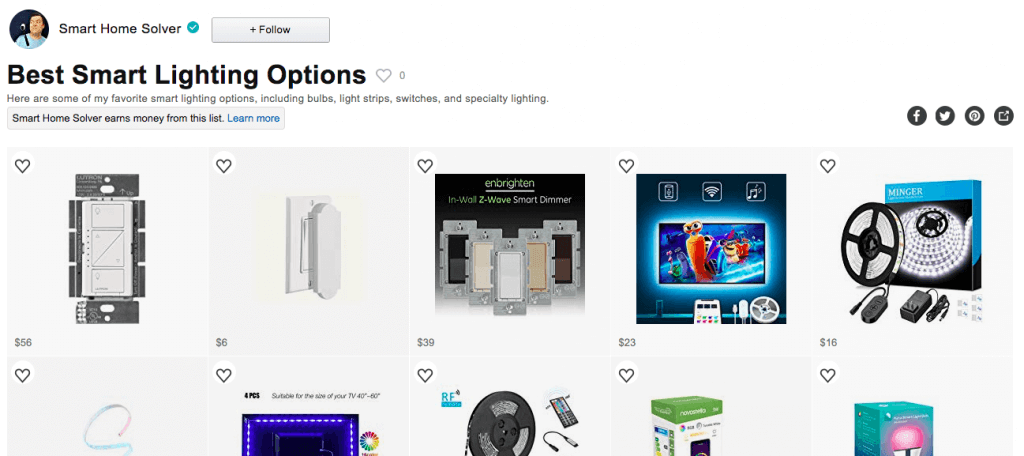
1. Weather Colors
People have been using a smart light to match the weather for a while. What makes this unique is that the LIFX Candle Color bulb can be multiple colors at the same time. That way it can display if it’s going to be rainy and hot.
How I implemented this is using scenes for each LIFX Candle color combination that represented different types of weather. I put the temperature as the bottom color and then rain or cloudy as the top color. That way I have some
To color the bulb the way I wanted, I used the Paint feature. You can select different colors and paint different areas of the bulb.
I’ve painted before on the LIFX light strips but doing it on a bulb was pretty awesome. This LIFX Candle Color bulb is still new, so the software is a bit finicky. The bulb also isn’t as bright as other LIFX bulbs, but it is fun to play with.
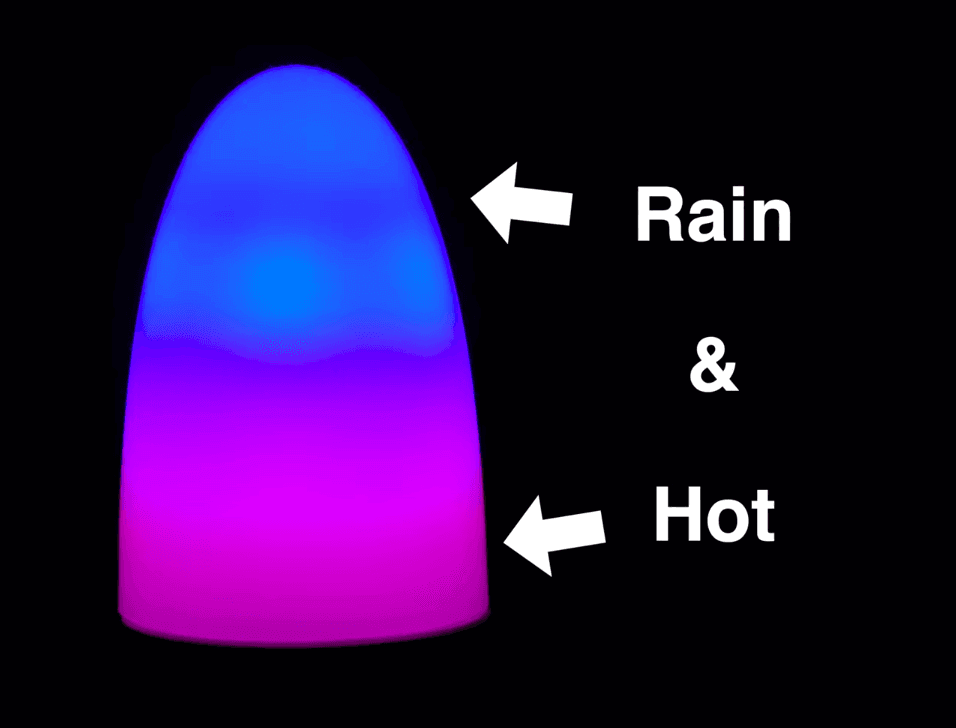
Then I used webCoRE to match the weather with the scene created in LIFX. Here is the TWC page as a reference or you can just use my piston as an example.
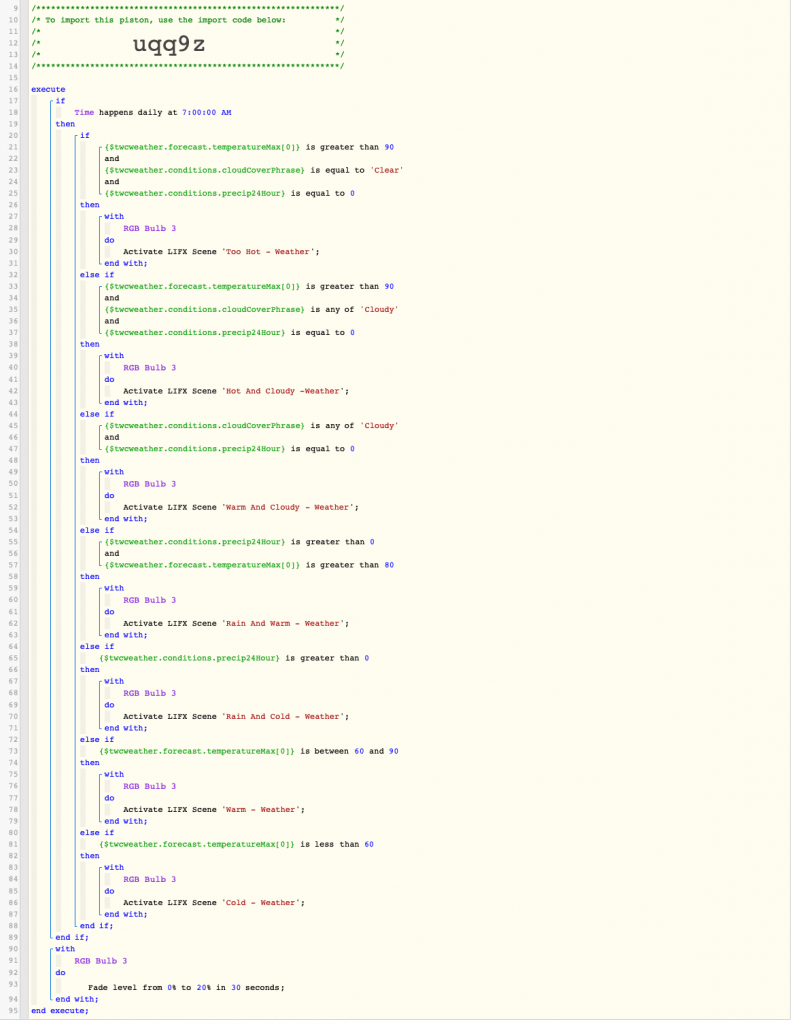
2. Bad Parent Notification
Wyze Cam is great as a baby monitor, but there are ways to take it to the next level. You can be notified if there is sound in your baby’s room. So if the baby is crying it will trigger the notification.
When watching a movie at home I don’t like to have my phone buzzing with notifications. I like to just enjoy the movie. That’s why a light notifying me that the baby is crying is ideal. I use Nanoleaf light panels for this alert.
Since Wyze Cams are compatible with IFTTT, it makes it easy to connect to an IFTTT compatible smart light.
Here
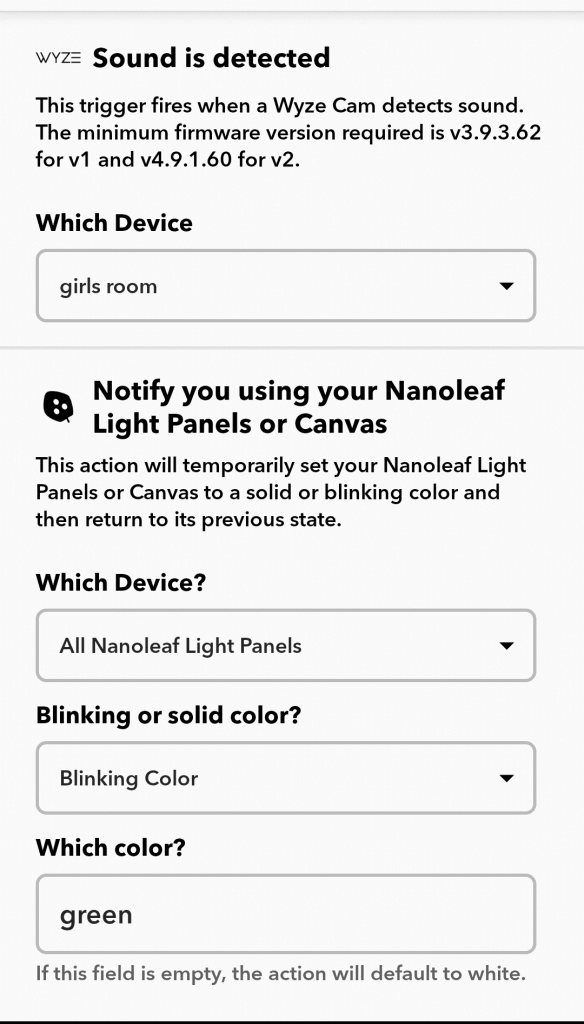
Other smart lights might not have the blink light option but Nanoleaf and LIFX are nice for this.
3. So Slowly You Don’t Notice
Instead of having your lights abruptly turn on at a set time, a slow fade on can make all of the difference on your eyes.
There are multiple ways you can have your lights slowly turn on. Hue and LIFX both have this in their apps. I am using both Hue and LIFX lights in my living room.
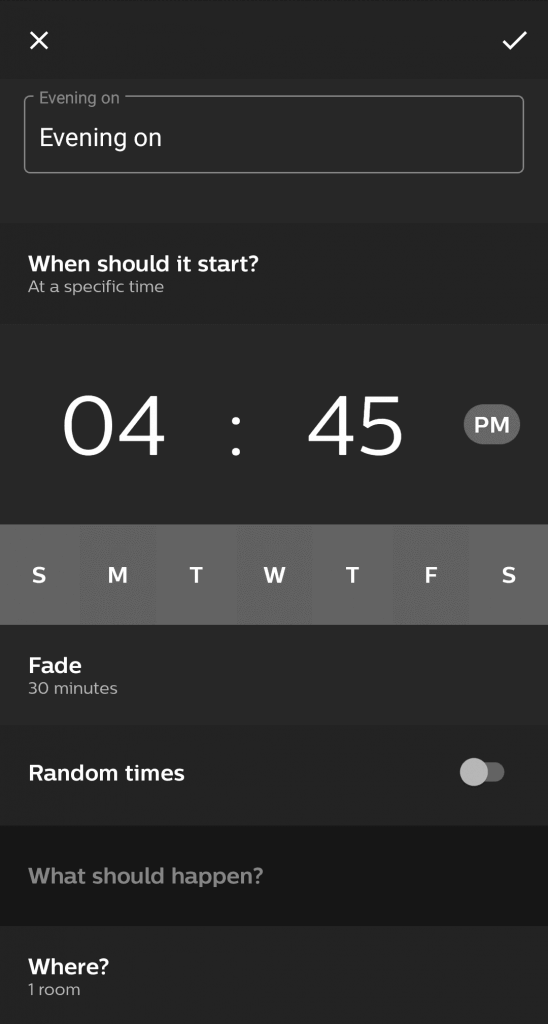
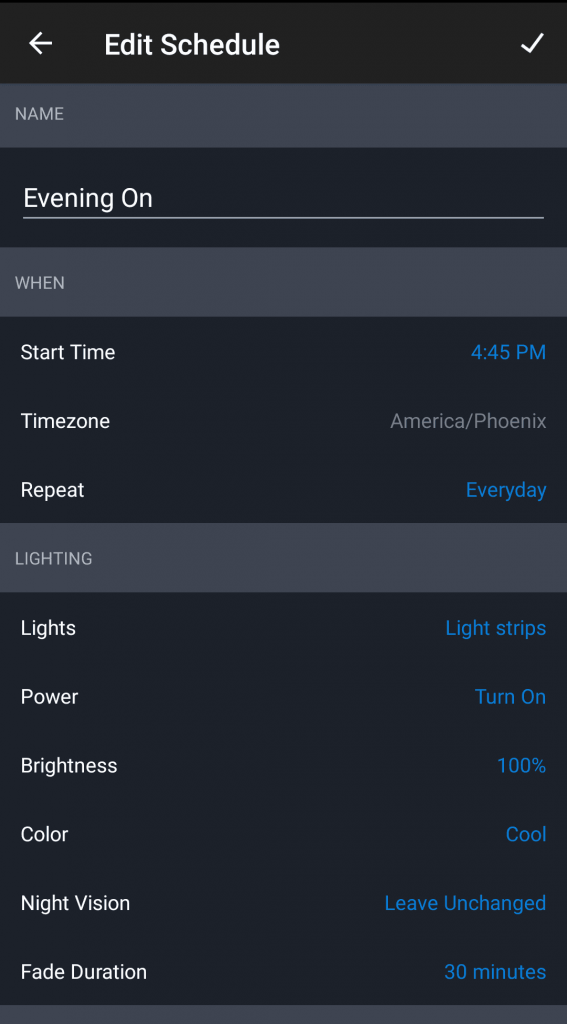
But wait! If you don’t have Hue or LIFX lights there are still other options.
One is using an Alexa Routine which allows you to “ramp” up your lights over time. There are a lot of smart lights compatible with Alexa so this maybe a good option for you.
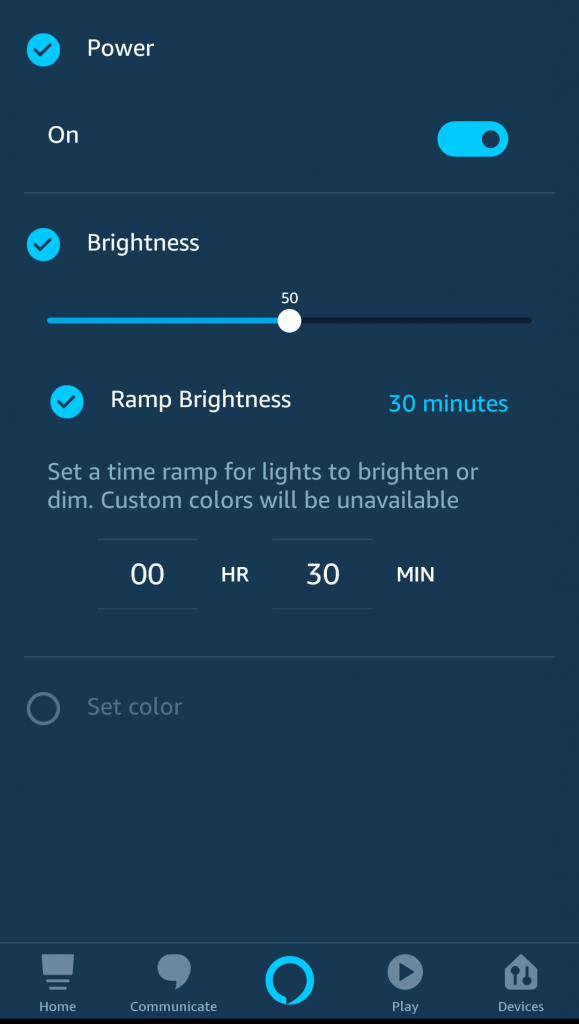
Another option is to use SmartThings and webCoRE and to fade on the lights over time. You will have more control over this automation if you go this route.
4. Motion Dimming
Take the last smart lighting idea a step further by adding motion. You can have the lights fade on or slowly fade off from a motion sensor. Again, this is less abrupt and just feels more natural.
The way I am doing this is by using SmartThings and webCoRE. The piston to do this is very simple. If there is motion, then fade on the lights over 5 seconds. That way your eyes have time to adjust.
If the motion doesn’t detect movement then slowly fade off the lights over the space of a minute. This will give you time to wave your hand and keep the lights on. Here is the piston you can import or use as an example.
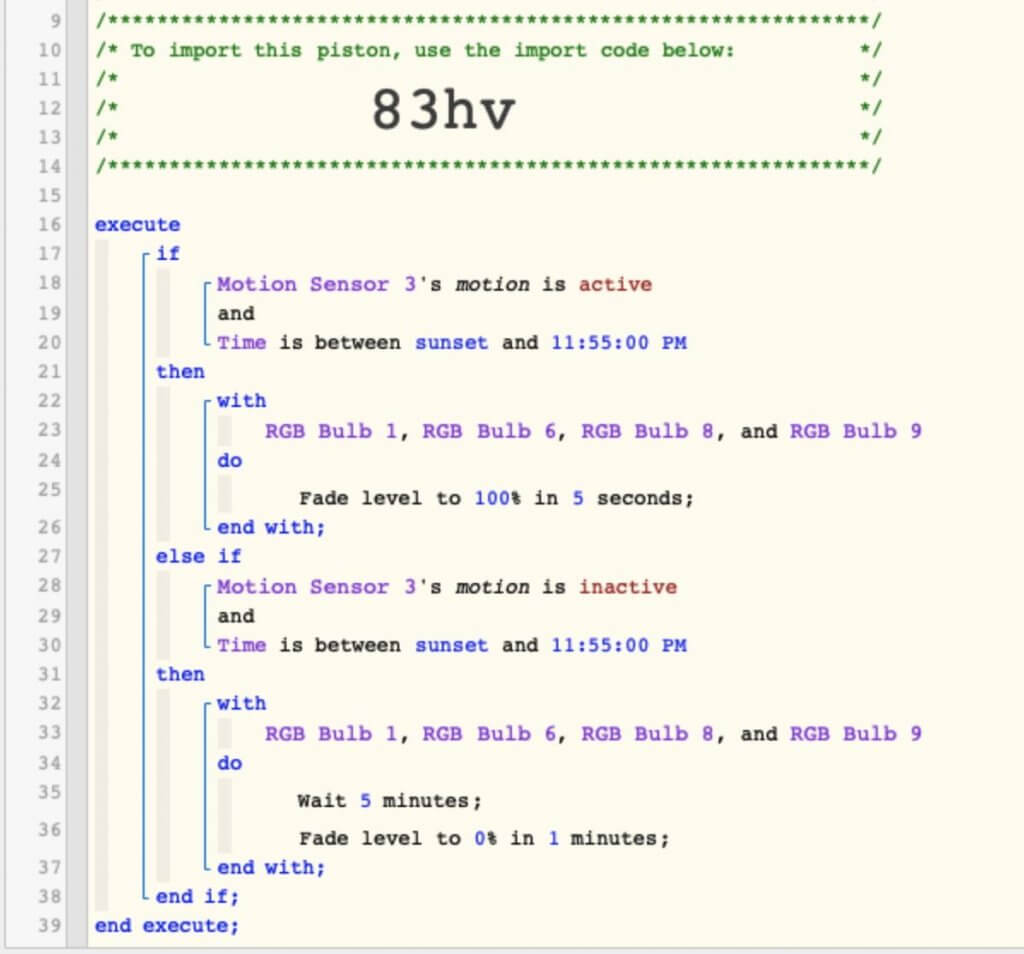
5. Natural Light by a Robot
The SwitchBot Curtain is a pretty cool little device. It’s a nice retrofit option that automates your curtains by pushing them to the side at a set time.
I covered SwitchBot in the past because they have a tiny robotic arm that can press a button or switch for you. They are the same company that made the colorful RGB cloud on my shelf that I get asked about all the time.
The hooks on the top are on little springs so it can be easily attached to the curtain rod. I’m just using a curtain rod from IKEA, but the rod has to be a certain thickness.
SwitchBot Curtain launched on Kickstarter and isn’t shipping yet. We used a 3D printed prototype unit, but it worked pretty well!
6. We are Home… or Are We?
Automating your lights to come on making it look like you are home is better than leaving your house dark. But there are a couple of ways to make it even better.
If you have an Amazon Echo device, you can use Alexa Guard to randomize your lights while you are gone. You can manually activate it, or have it get automatically activated when you are away. It will also only run at night.
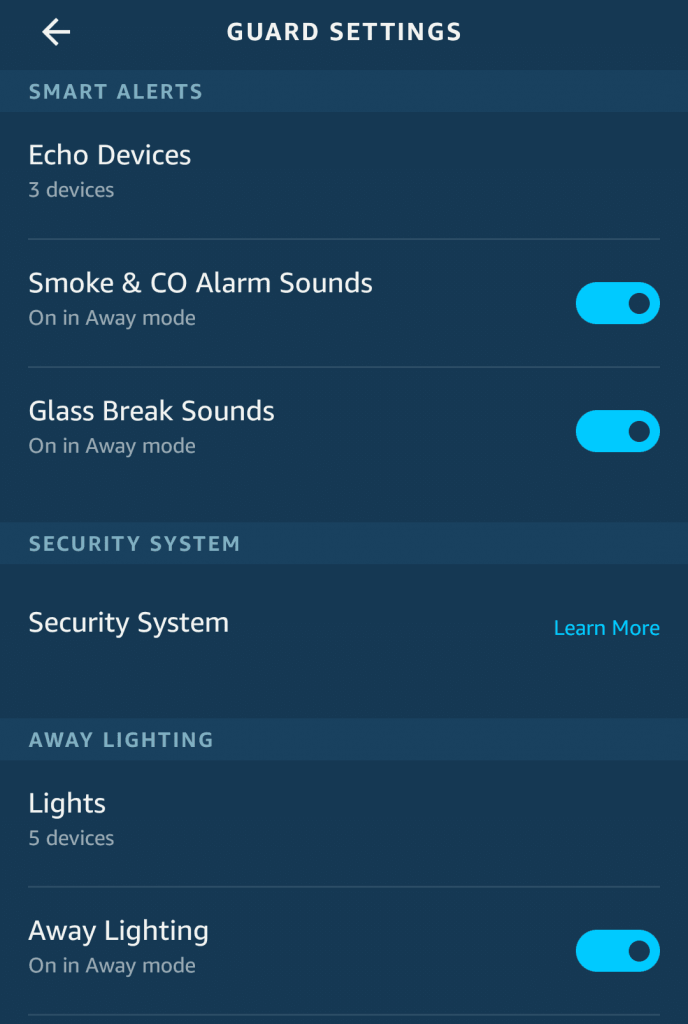
Another option?
Have a light turn on inside temporarily from a camera. There are multiple ways you can do this. You can use a camera and light both connected to IFTTT.
You could also use a camera like Ring or Arlo, and a light connected to SmartThings. I prefer SmartThings because it’s easier to set up. You will only want to run this automation when you are gone and it’s at night. With both parameters, I think SmartThings is the way to go.
7. Middle of the Night Lights
This is a simple idea to help keep your natural night vision. In my motion light strips video, I showed how motion sensors and door contact sensors can help turn on lights at night. This makes it really convenient when getting up for a drink of water.
This idea takes it a step further since your eyes don’t have to adjust.
Instead of just dimming the lights, make them a dark red so your eyes adjust easily. If that’s too creepy you can use a different color.
Just like all of these smart lighting ideas, make sure to tell your family that you are doing this so they don’t freak out in the middle of the night when red lights automatically turn on.
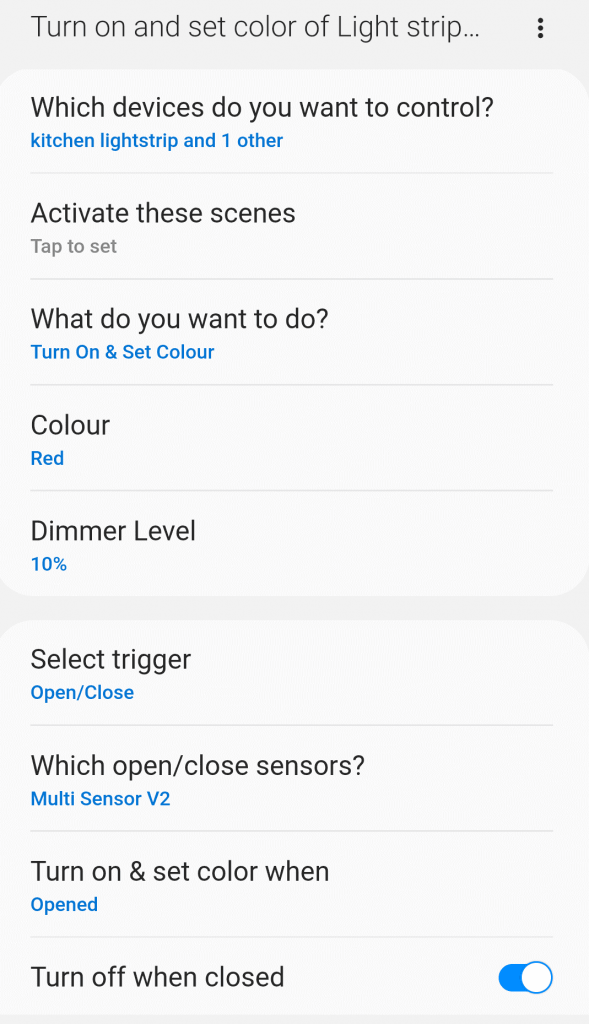
For this automation, I use SmartThings. When the Multipurpose sensor on my bedroom door is opened, it turns on LIFX Z and Yeelight light strips in the dining room and kitchen.
8. Kid Wake Up Time

I had to implement this smart light idea in our house because this was a real issue we ran into. Our daughter kept getting out of bed when the sun started to come up, which is very early during the Arizona summers. It was terrible.
We just automated the light to turn on when she was supposed to get out of bed and then we would turn off the light 30 minutes later.
The light is a simple balloon light from Ikea (similar to these), and it’s plugged into an Etekcity outlet.
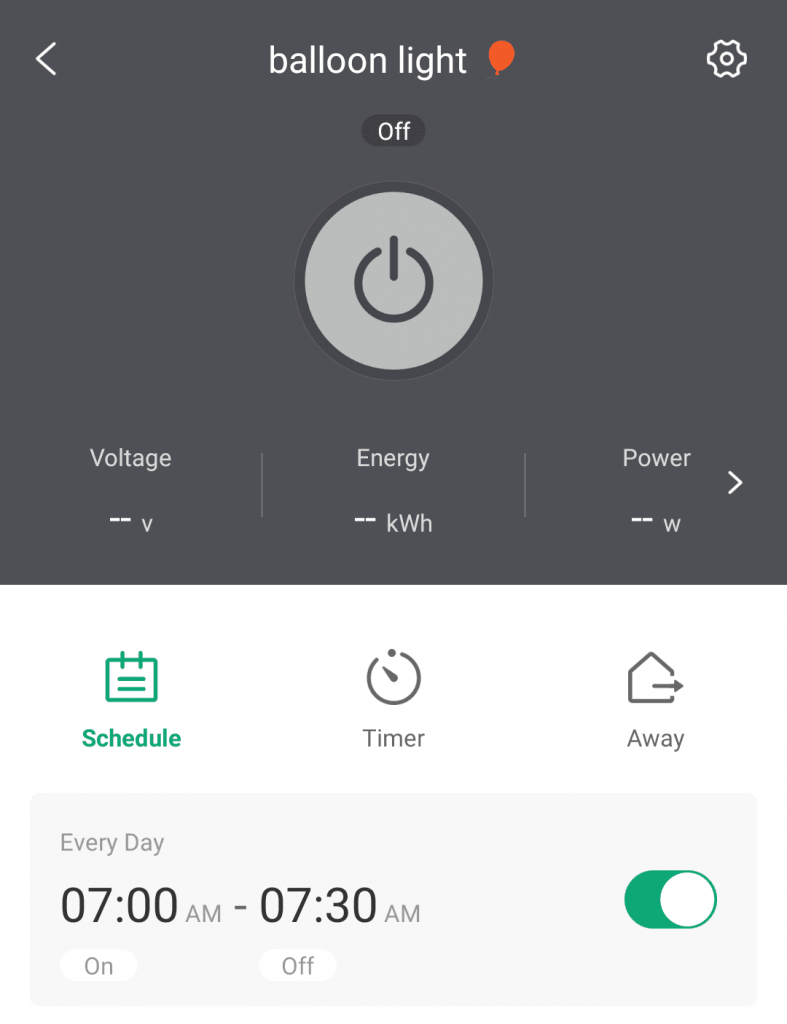
9. Control Smart Bulbs with a Switch
I often get asked what I recommend for controlling smart light bulbs with a switch. There aren’t many options, but there still some good solutions from what’s out there.
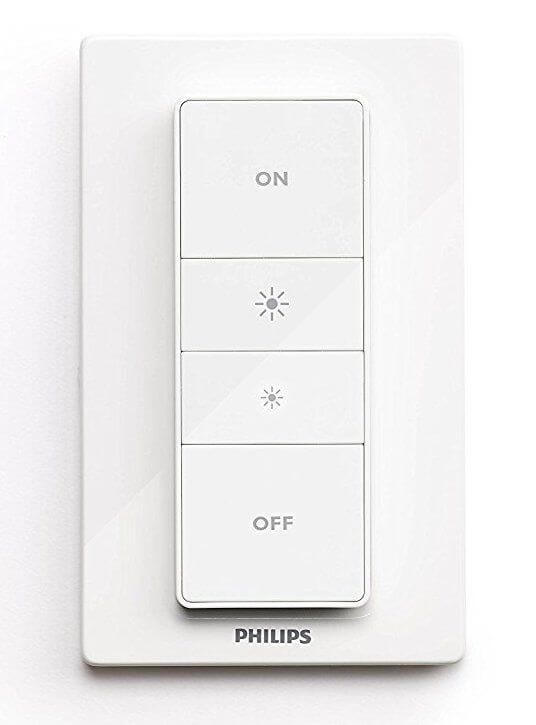
I use our Hue light switch all the time. I like a physical switch sometimes when I need to control the lights quickly.
People like to bash on Hue lights because they are more expensive than other options out there. This is a great example of how Hue lights have a lot of great accessories for controlling the lights.
The switch is wall mounted, but it also works as a remote that can detach. It’s a great design.
Brilliant is also a great option because it’s really simple to use. Brilliant is an expensive option, but it works more as a high-end smart home control center for all of your devices, rather than just a wall switch.
I reviewed it recently, but since then they have made a lot of software updates improving it.
Quick tip: One sign of a good company is one that makes a lot of software updates for their products. Wyze Cams and the Brilliant light switch have really stood out to me with a lot of great updates.
When I originally reviewed Brilliant I had to do some work-arounds for controlling the color of the smart lights. Now things are much better and it’s a really good premium product.
10. Someone’s at the Door Lights
Have your lights flash when someone is at the front door.
This is a really simple smart lighting idea that I have been using for years. It comes in handy to be physically warned that someone is walking up to the front door.

Implementing it is really easy. You need a doorbell or camera that is IFTTT compatible, like Arlo Pro or Ring 2. You also need an IFTTT compatible smart light that can blink. LIFX is great at this and also has an option to “breathe” the lights, which is just blinking the lights but less harsh.
Once it’s all set up, this automation really helps since you are alerted visually that someone is there.
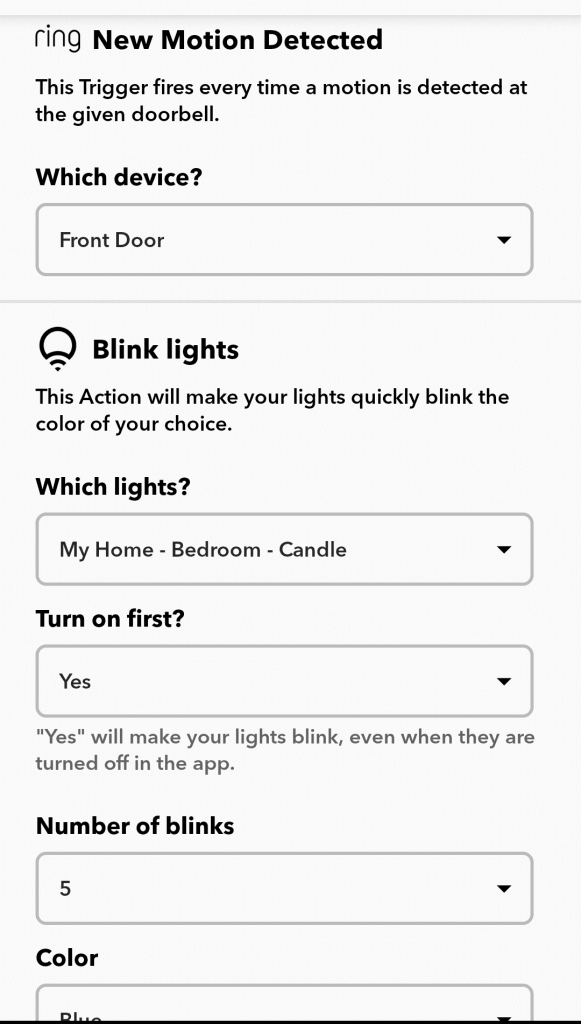
11. Family Room Scenes
Light scenes can change multiple lights at once to set the perfect tone. The easiest way to set up different scenes in my family room is using SmartThings.
Why? Because it’s very compatible.
I can have my Brilliant light switch, Google Assistant, Google Hub, or Alexa reference a SmartThings Scene without a problem.
Then if I need to add a light or change a setting, I just modify the scene in SmartThings and I don’t have to change it everywhere. It’s one of the many benefits of using a smart home hub.
I go over my specific family room scenes more in the video, since I have scenes for relaxing, watching TV, and more.
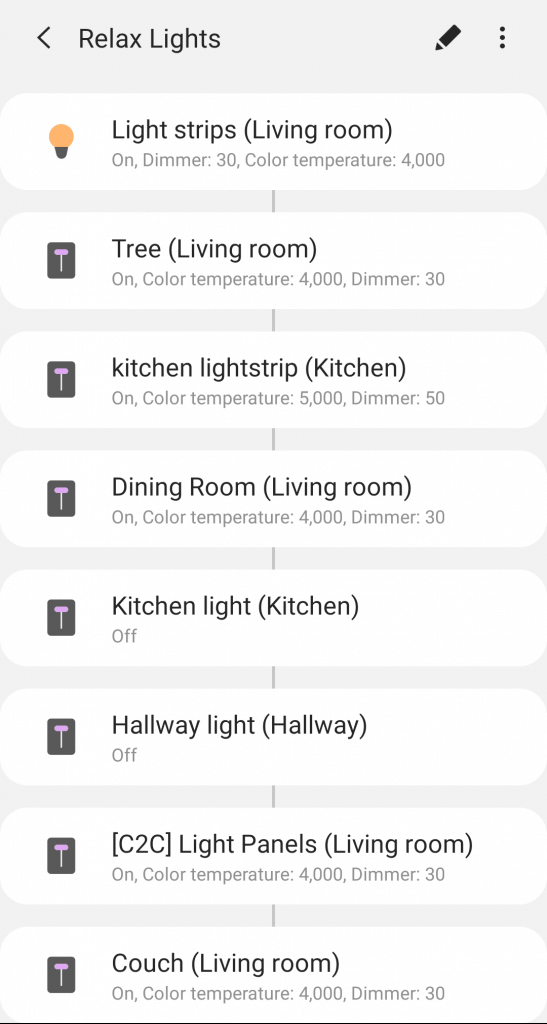
12. Unexpected Visitors
Let’s say someone just walks right into your house. Smart lights can help alert you of intruders.
The way I am having my lights flash on and off as shown in the video is by using webCoRE. You can blink the lights on and off.
Here is the piston that has the light strips flash the color red for 30 seconds.
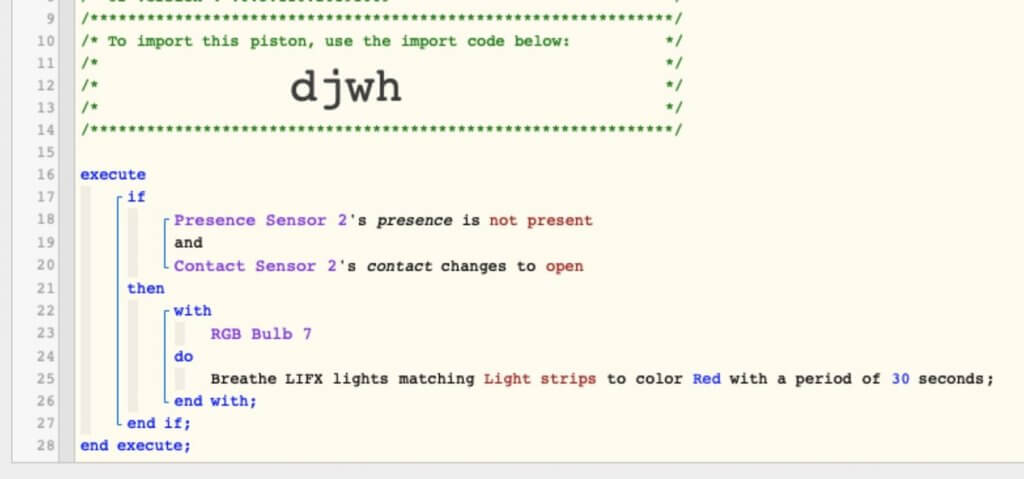
13. Don’t Flip Me Off
Helping family members not turn off a light switch that controls smart lights will save headaches (and possibly family drama).
I tried out the Lutron Aurora and it was really easy to install and worked well. It covers toggle switches and works as a button/dimmer for Hue or Lutron lights.

This only works on toggle switches, and you don’t need the Lutron hub. It connects straight to the Hue bridge.
So if you had Hue lights in a ceiling fan and toggle switches. This will allow family members to easily turn off the fan light with the Aurora button, without killing power to the Hue lights. Physically turning off smart bulbs prevents automations with them, but Aurora turns them off by communicating with the bridge.
In the Hue app you can select which light mode and lights you want the Lutron Aurora to control.
If you have paddle light switches you can use a magnetic cover like this one to prevent lights from being turned off.

14. Timer is Finished
An Alexa timer is nice for alerting you when your food is done cooking. But if you’re across the house, you might not hear it at all. You can easily have the lights blink when the timer is going off.
This is a simple smart light idea to set up in IFTTT. As mentioned earlier, a bulb that can blink lights using IFTTT is important. LIFX does this well. We have a very comprehensive review comparing smart bulbs at this link if you’re looking for other bulbs.

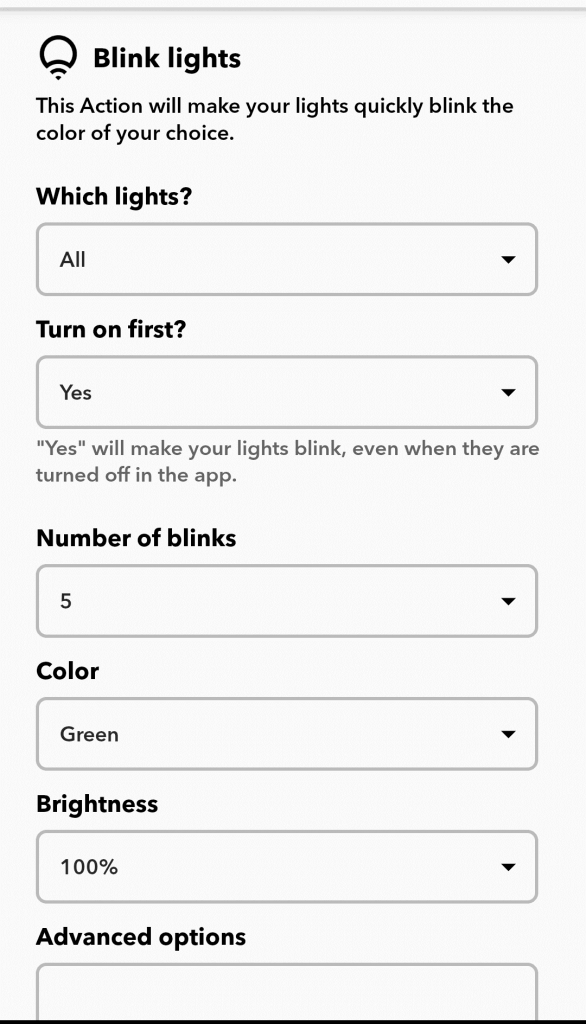
15. Missed Call
Having lights flash from a missed call could come in handy. The way I am doing this with IFTTT only works with Android phones. Sorry iOS users (including my wife).
The applet doesn’t flash the lights for any missed call but for a certain number. I put in my wife’s phone number so the lights would only flash if I missed her call.
That way if I am working in the office and my phone was on the other side of the house. I would be notified if I missed her call.
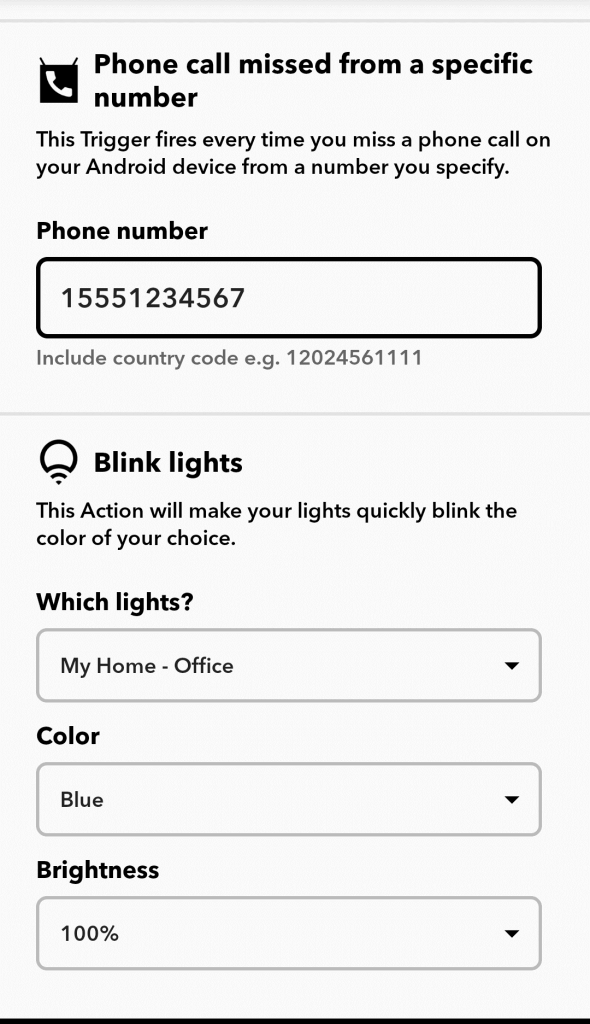
16. Enhancing Entertainment
Nanoleaf is cool device and my kids love it. It’s a little on the expensive side for just a fun device, but it looks amazing on the wall, and there are a couple of modes it has that can help justify the price tag.
Nanoleaf Rhythm has a microphone in it to adjust the light panels to the music. Like I mentioned in the video, other lights that try this end up just blinking the lights to the beat. I usually can only handle about a few seconds of it until it annoys me.
With Nanoleaf Rhythm, we select the Sound Bar option and it works just like you would expect. Even talking out loud makes the sound bar move pretty accurately.
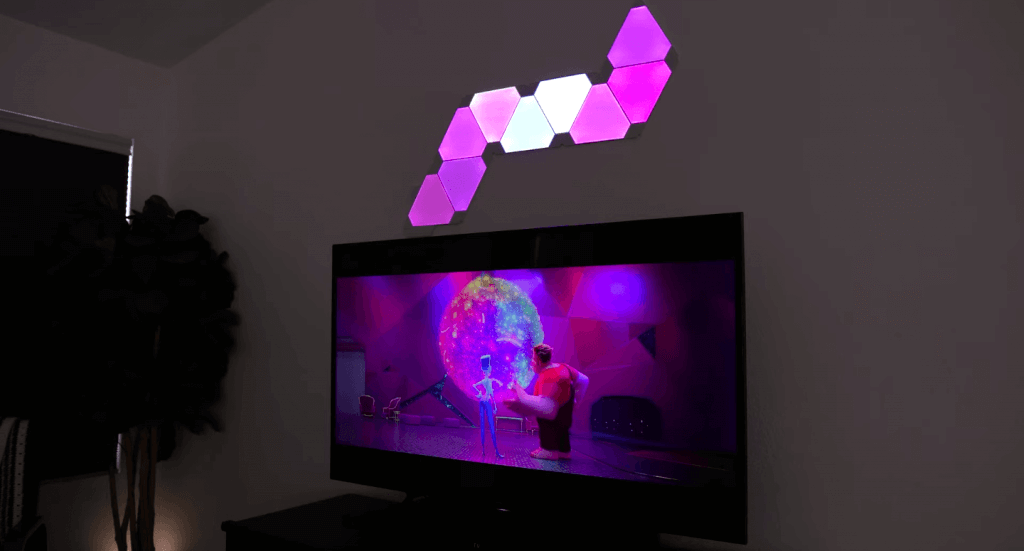
They also have a new desktop app called Screen Mirror for mirroring the colors on your computer to the Nanoleaf panels. I could see this being more applicable to people gaming, but it was fun to watch the lights change with the TV when I connected my computer to an HDMI cable.
17. Permanent Outdoor Holiday Lights
I like being festive, but I also like doing as minimal work as possible. This is where Novostella understands me.
Novostella makes some really good bulbs and light strips that we have used in previous videos. These outdoor lights are also impressive.
They really stand out because of how bright they light up our house. The colors are very vibrant and make it easy to match holiday colors.

We had some Sylvania Garden Spots in front of our house that were a good option for permanent holiday lights. They only lacked one major thing: that was a true white color.
These Novostella flood lights have true white LEDs for cool and warm whites. They make the front of our house look great at night.
18. Office Scenes
Whether I’m ready to work hard or relax, the lighting in my office makes a major difference. It’s crazy how when the lights are a cool white I can feel instantly energized. Same goes for a warm white, which instantly calms me down.

Even though I have lights that can change colors as you can see in the picture, I typically just use the cool and white lights. All the lights in my office are just controlled by Alexa Routines, which triggers specific scenes like relaxing, focusing, or recording a video.
Of
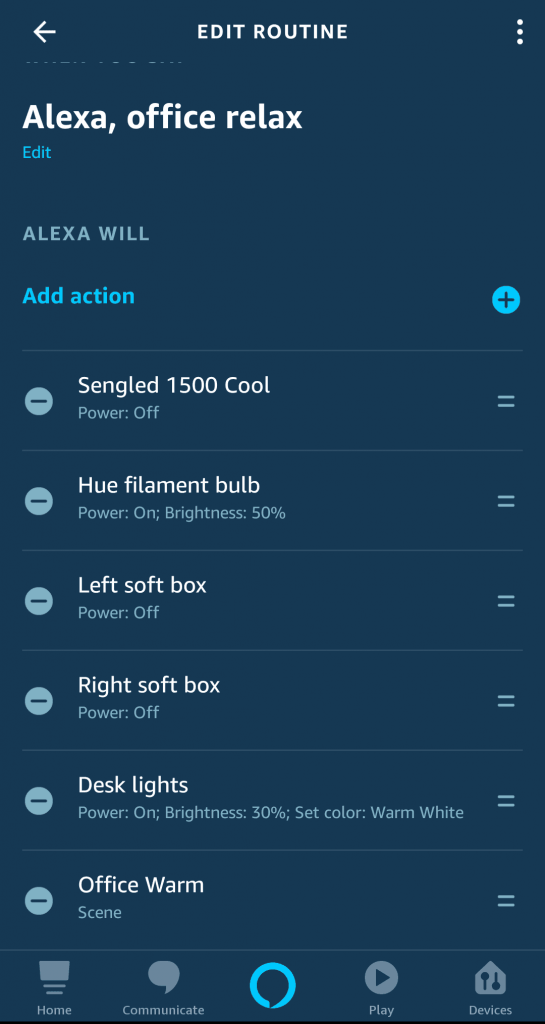
19. Set the Mood
I can’t promise that changing the lights is going to get you action. However, lighting can make a huge difference in setting the mood.
A few of my favorite lighting options for setting the mood include Nanoleaf’s fire mode and the LIFX Candle Color. They both look amazing and add a little light and romance.
Just talk with your significant other and see what lighting they like and set it to that. It can’t hurt.
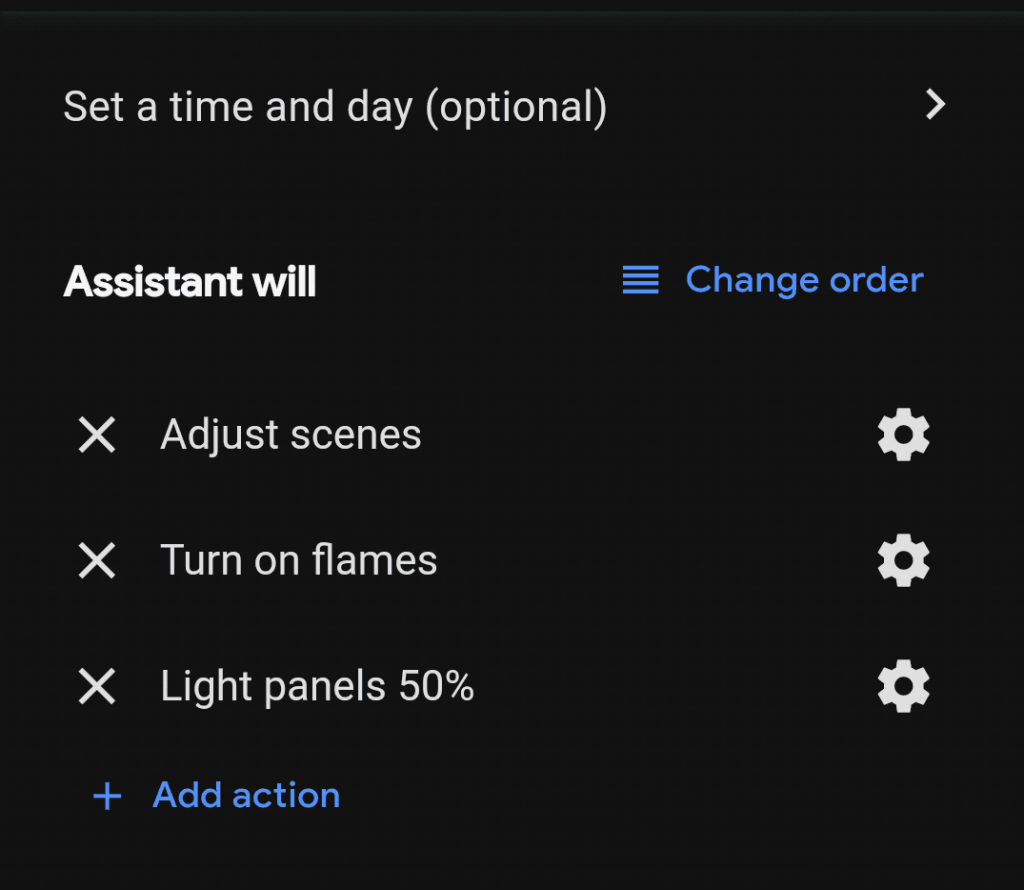
20. Cool Lamps
I wish there were more options for modern lamps. Every time I look for lamps they are ugly and dated looking.
This is a nice lamp I found on Amazon that looks amazing with a smart bulb.

Instead of listing out all the lamps we use, we have everything on our Amazon store page so it’s easy to find. Here’s a link to it. There’s also a lot of other of our favorite devices around the house on there as well.
Another light I really like is the Loftek ball. It’s a waterproof multicolor light ball that works using a remote. It’s awesome for pool parties.
Thanks for watching and reading through our smart lighting ideas! As I said earlier, please reach out with any questions. If you liked this guide, make sure you check out some of our similar videos and posts:
- 25 Smart Home Automation Ideas Tutorial and video
- 15 Creative SmartThings Ideas
- Best Smart Bulbs on Amazon and follow-up video
Also, please subscribe on YouTube to support the channel and make sure you don’t miss future content like this.


Hey Reed! This is really great and I have imported your motion sensor piston. I have had trouble with the lights just going out with no motion so I just would set the amount of time before they shut off as an hour. Never thought to use webCoRE, which is a really great idea.
I’ve GOT to find more uses for webCoRE. I am in a two bedroom apartment so not a lot can be done but I’ve got a pretty nice setup.
Keep up the good work!
Hey Tiffany! Yes there are some really cool things you can do with webCoRE like this. There is plenty you can do even in a two bedroom apartment. It’s fun to try new ideas.
Thanks I appreciate it!
Reed, love the videos and effort here. Question: I have been using Smartthings for quite some time now and familiar with WebCore. I am just now looking to get deeper into lighting and lighting controls with color. I do have a few echo dots. I would like to keep it as inexpensive as possible, but seems like your choice is LIFX.
Being primarily a Smartthings house, should I stick to Zigbee/Z Wave from some one like Sengled / Sylvaniaor would you recommend LIFX and other WiFi bulbs? My goal is lowest cost with easiest integration, color accuracy isn’t a huge concern of mine.
Cheers!
Hey Shane. If color accuracy isn’t a big concern and you want to keep the cost down then sticking with a Sengled bulb is going to be a really good option. Especially since you are already using SmartThings.
I haven’t had any issues at all with the Sengled bulbs that I am using on a daily basis. I’m using the bright 1,500 lumen bulb behind my desk in my office and the regular white/color bulb next to my night stand in my bedroom. I’ve really liked using them.
It will really come down to preference on what you are looking to do and how many bulbs you are getting. I really like LIFX bulbs for all the things they can do. If you aren’t going to use some of the extras like being able to easily blink using IFTTT and webCoRE. Then you would be fine with something like Sengled and you could still do some of those features but it would take just a little bit more work.
Is your flood lights wired or you use extension cords? Do you have any automations for those too?
Hey Jamel. My flood lights are just plugged into an outdoor extension cord. Right now I just have the lights automatically turn on and off. Nothing too fancy for automations yet. I’ll have to think of some more use cases for it in the future.
Reed, I have to tell you, I love your videos. I learn a lot from you, plus I get to chuckle on your funnies. Reed, I recently bought a home with half a acre of land. And my first purchase was eero pro mesh system 3 pack. It does help a lot with the wifi. My idea is to have a outdoor lights in some of my trees. but i have no idea what to purchase. I love the Flood lights that you showed from Novostella. I think that shows a lot of beauty, especially when the lights shines the home…. — Another thing, I have a office with just a light fixture and a desk, and no other furniture. Any ideas of what type of light fixture i should get or is there a ceiling fan that i can get that is ALEXA certified and maybe have LED SMART BULBS in the ceiling fan? or is that overkill? Thanks Reed….